Many people underestimate PowerPoint because of their limited experience with it. If they are a Millennial or younger, they associate it with trying to cobble together a halfway decent slideshow for their 9th grade World History class. If they are older, it’s part and parcel of the boring, clip-art laden presentations their boss burdened them with during Monday meetings.
What those people don’t know is that, in the right hands, PowerPoint is an amazing tool that produces impressive results. With a little help from our PowerPoint graphic templates, those hands can be yours.
Instead of staring at that intimidating blank title slide, trying to will a good presentation into existence, you can kick-start your presentation with a professional-looking design. From there, all you have to worry about is writing excellent content.
There are many reasons you might want to use our beautiful PowerPoint templates, but here’s just a few.
- Professional Graphic Design: Even if you don’t have graphic design experience, you probably know how to make adjustments to existing graphics. That’s the beauty of using a template: you already know how to use it.
- Branding: Templates can easily be modified, and that means that branding is simpler than ever. Change colors, fonts, graphics, or even add your own logo to the mix.
- Speed: You don’t have to reinvent the wheel every time you add a new slide. With a good starting point in each slide, your presentation is made in a snap.
- Quick Customization: Since the source files are at your disposal, editing has never been easier. It’s much easier to edit the template in its original form, not as a copy of a copy.
- Consistency: Would you rather create a presentation with a hodgepodge of different styles mixed throughout, or one that has a similar style from beginning to end? A consistent design scheme will avoid jarring transitions and the sneaking suspicion that the presentation was pasted together as a ransom note.
If you have edited PowerPoint graphics using these or any other methods, tell us how you have worked your magic in the comments below!

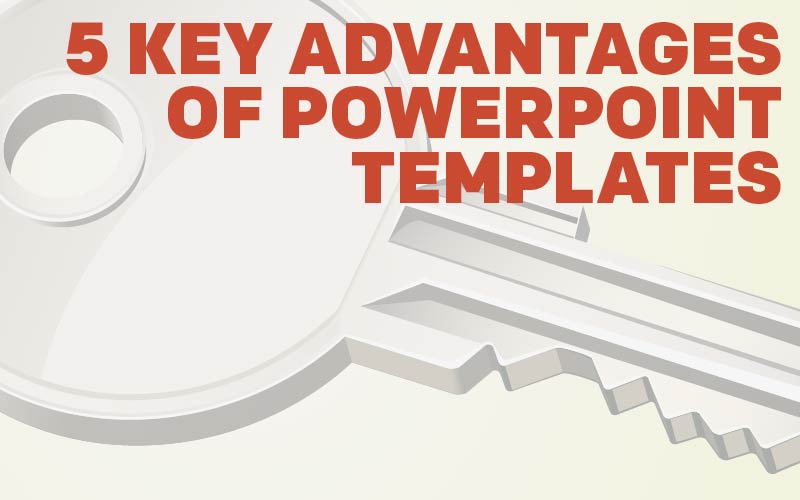
Recent Comments