One way to boost interactivity and engagement in online courses and presentations is to integrate characters and avatars. Not only does it help motivate learners and create a more immersive experience, but it also allows them to feel more emotionally connected to the content.
Characters can be used as presenters, course narrators, scenario participants, virtual instructors, characters for storytelling, and many more ways.
The challenge is, it is difficult to find images of characters, with multiple emotions and poses to support the content.
To help with this, we have taken 1,000’s of photos of 100’s of models, featuring them in many emotions and poses. They can easily be accessed in our ever-growing library of cutout people images. Each image has a transparent background making it easy to incorporated into the design of any presentation.
Let’s take a quick look.
Each character has 50-100 images with many different emotions and poses.
- happy
- disappointed
- discouraged
- confused
- excited
- presenting
- talking
- talking on the phone
- working on a device
- holding signage
- back
- side
- and many other useful poses
Each character is categorized into popular groups such as:
- business
- casual
- athletic
- students
- children
- medical
- industrial
- with disability
- customer service
- And many others
We have carefully and professionally clipped out each character from the backgrounds. Each image is saved out as a .PNG with the transparent background. Great attention is placed on the quality and realism when clipping each image. Notice that even the space between the hair is transparent too.
Because each image is saved as a .PNG, they can be imported into nearly any software. With image resolution sizes up to 4000 pixels high, these images are excellent for both online use and printed collateral.
Our illustrated characters can be edited in Adobe Illustrator. Notice how easy it is to change the colors of any element. Use the select same fill color option to modify all characters in a set, at the same time.
For advanced graphic users, notice how easy it is to modify character colors using Adobe Photoshop. Add other elements, like logos, to help brand the characters to your needs.
Our cutout people images are unbelievably easy to work with. With a huge selection of categories and over 25,000 images to choose from, you’re sure to find some for your project.

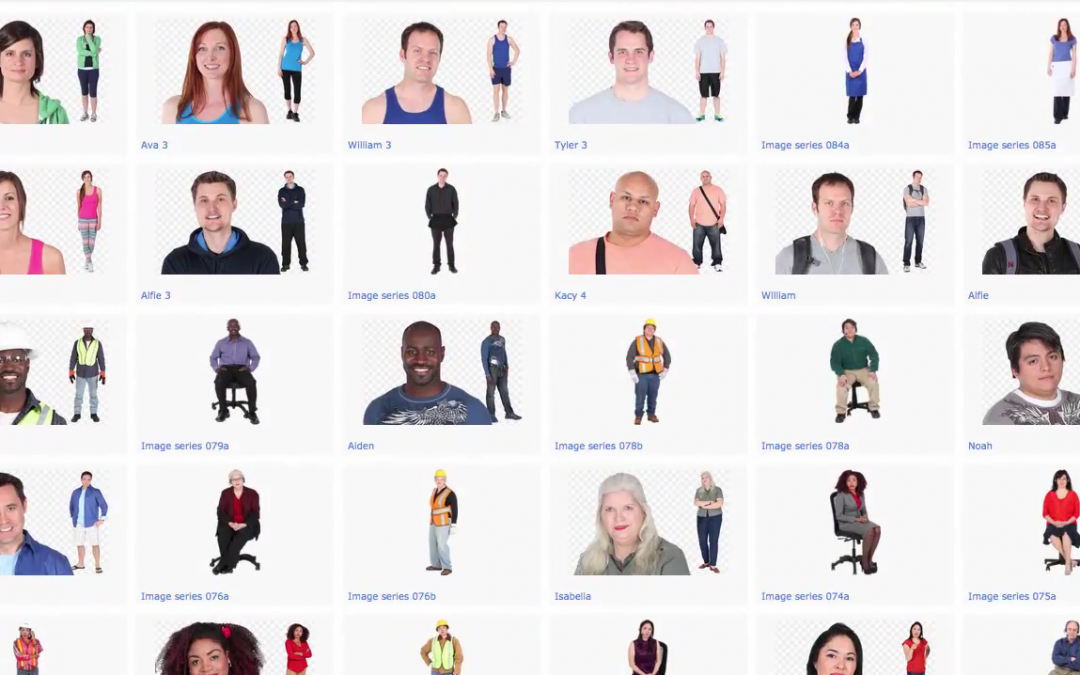
Recent Comments