You’re straining yourself to pay attention to your coworker’s sloppy presentation in a Monday meeting. Phillip is one smart cookie, but the poor guy just doesn’t know how to layout a PowerPoint, and therefore can’t get his message across. Slide after slide, you slip in and out of consciousness, simultaneously bored and annoyed. Surely Phillip couldn’t be this bad unless it was on purpose, right? Oh, how you long to stand up and give Phillip a piece of your mind, guaranteeing this never happens again!
Don’t Cram So Much Text onto a Slide
Part of Phillip’s problem is that his PowerPoint slides are far too information dense. It’s as if he tried to pack his entire doctorate thesis into one slide. Perhaps a wall of words would have been more appropriate for a scholarly paper, but PowerPoint is designed for quickly presenting digestible nuggets of info, a few bites at a time.
Easy on the Animation
Though PowerPoint is able to embed videos, a very handy function, don’t be fooled. Use animation sparingly. While a nice “Wipe” or “Fade” can add a little flair to your presentation, this is not the platform to show your coworkers that you’re the new Stanley Kubrick. No one wants to watch each individual letter trickle onto the page from the heavens when they’re watching a serious PowerPoint.
Use a “Good” Picture
Presentation graphics should be relevant and meaningful. They should be centerpieces, not just tools to pad out the runtime of your talk. Don’t just plonk down your favorite pictures of your cousin’s pet labradoodle when the presentation is about your company’s quarterly earnings. Make sure that each image you use actually adds something of value to the overall presentation. Otherwise your audience is going to feel like you’re wasting their time with filler.
Fortunately, you don’t have to be THAT guy. Check out our extensive library of presentation graphics so you can develop rock star-like PowerPoint presentations!

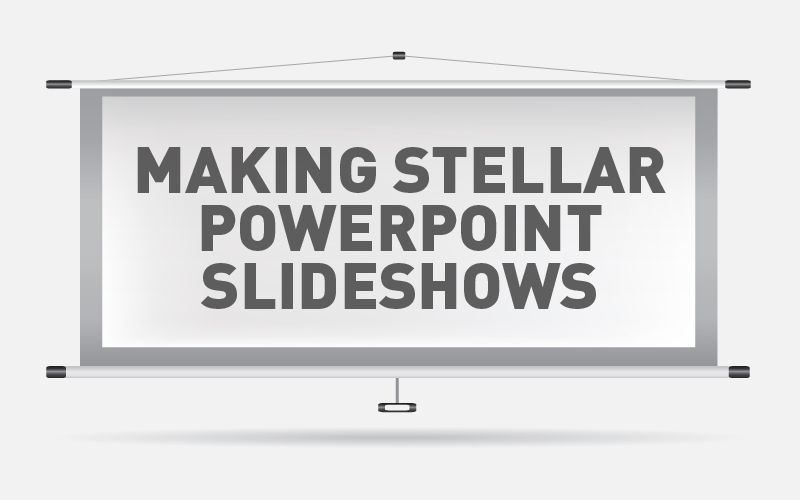
Recent Comments