
by getmygraphics | PowerPoint Tips
Fluidity and motion are two of the best ways to catch someone’s eye and hold their attention. In PowerPoint, it is necessary that you catch the attention of your users and keep it long enough to teach and test their …
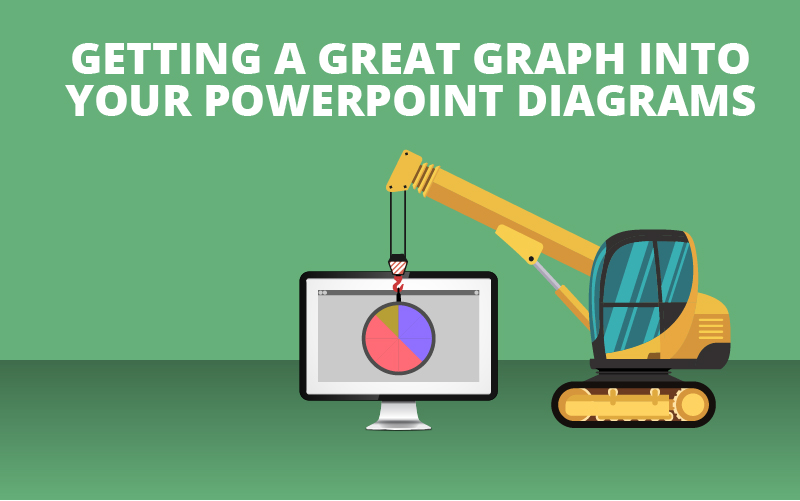
by getmygraphics | PowerPoint Tips
One of the first features you think of when discussing PowerPoint diagrams are their amazing built-in graphs. Graphs are incredibly effective at showcasing and explaining to a group of people where you stand in relation to an aspect of the …
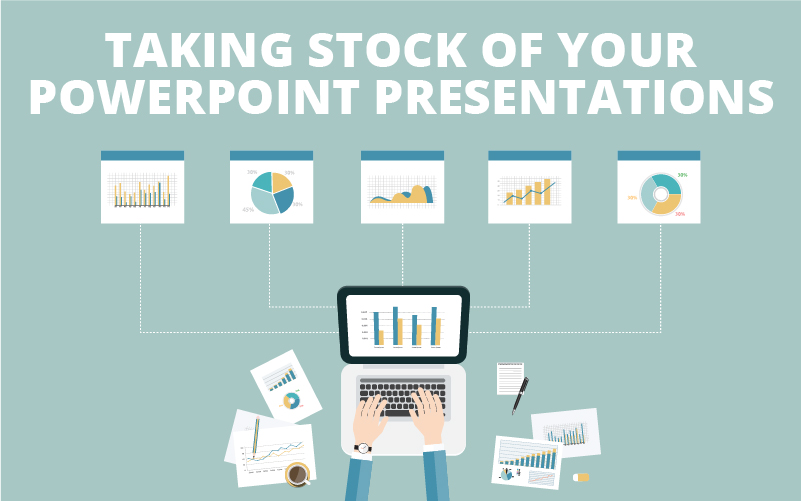
by Thomas Reyes-Cairo | Stock Images
We’ve all seen a PowerPoint presentation or two that were, to put it gently, “lacking in the aesthetic department.” Often, this is because the presenter didn’t know what on earth they were doing, graphically speaking, and focused all their...
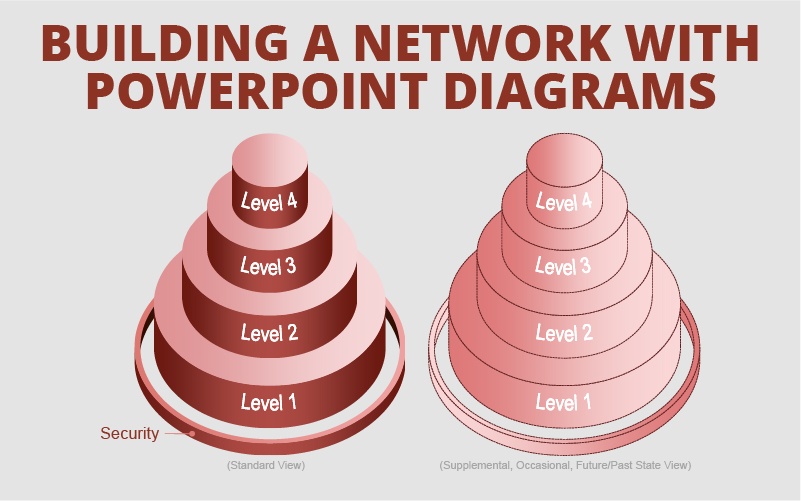
by Thomas Reyes-Cairo | PowerPoint Graphics
Though we often take it for granted or trivialize its utility, the internet is one of the most important inventions of the modern world. It has increased the scope of our communications, making the world a little bit smaller and …
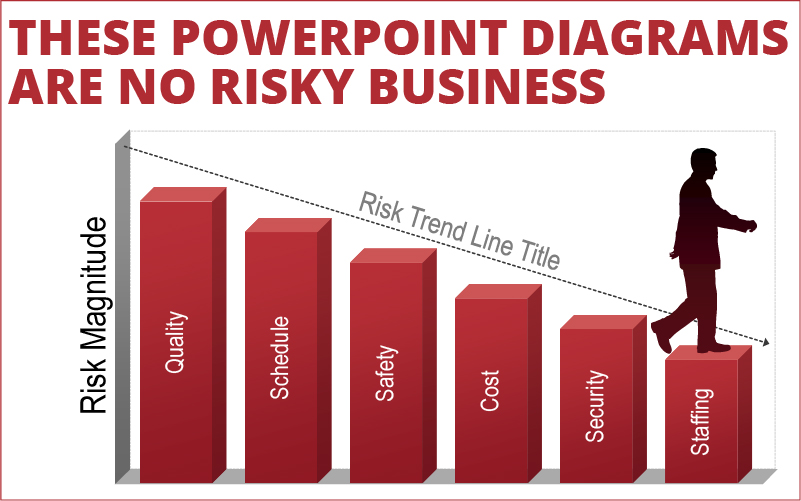
by Thomas Reyes-Cairo | PowerPoint Graphics
Every decision, personal or professional, carries with it an inherent risk. Knowing the pros and cons before taking a leap can help you make an informed, calculated choice. One way to weigh your options is to create a risk matrix...


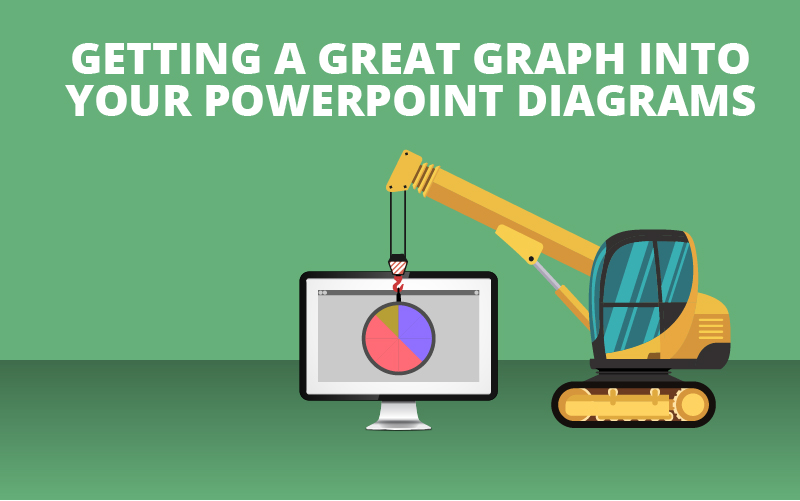
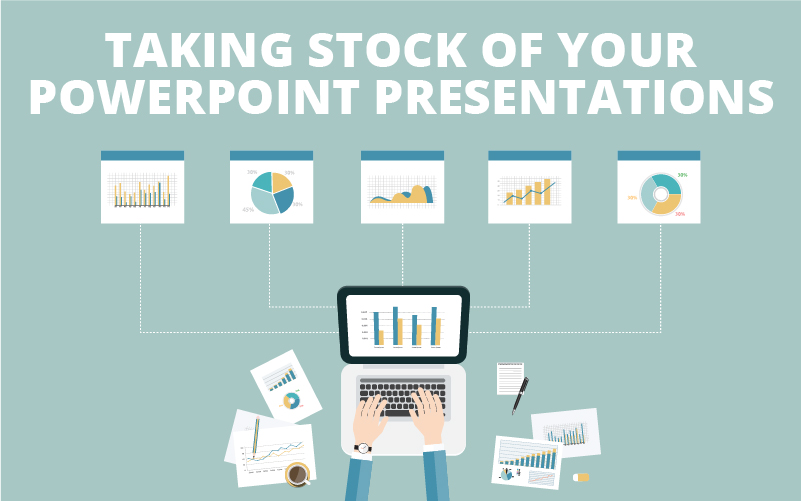
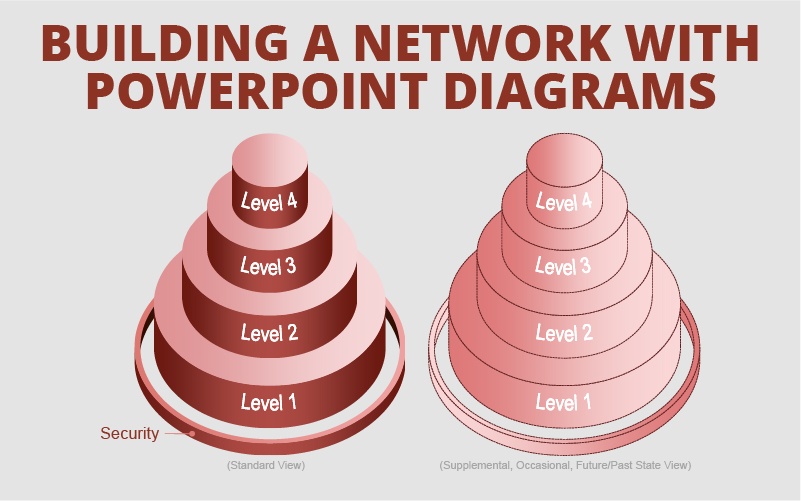
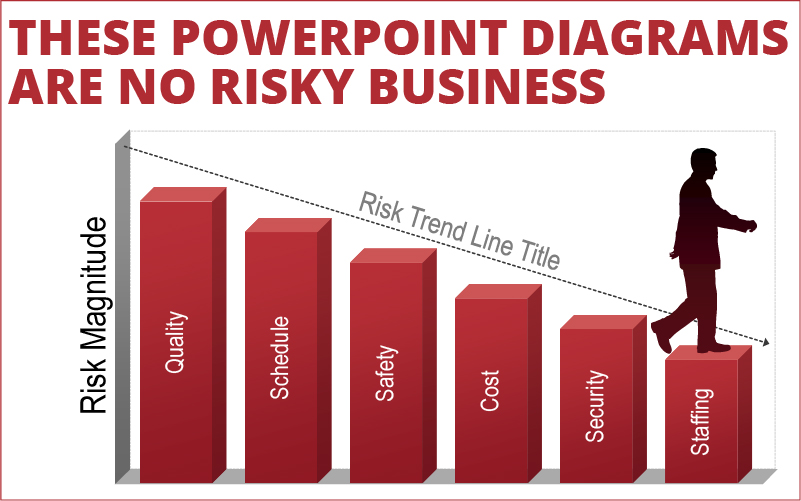

Recent Comments