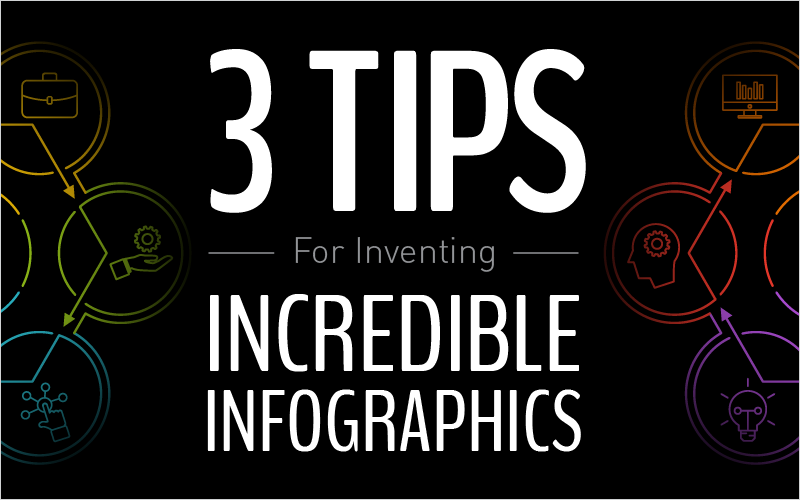
by Mike Parkinson | PowerPoint Graphics, PowerPoint Tips
I surveyed educational professionals about their biggest challenges when including infographics in their learning materials. Know-how was typically their top answer. So to help my fellow educational professionals, I have compiled three tips that kickstart the...

by Mike Parkinson | PowerPoint Tips
When was the last time you saw a memorable presentation that raised your eyebrows? Most presentations look and sound similar. So, how do you differentiate? The secret is to do things that are obviously helpful. The following are five proven...
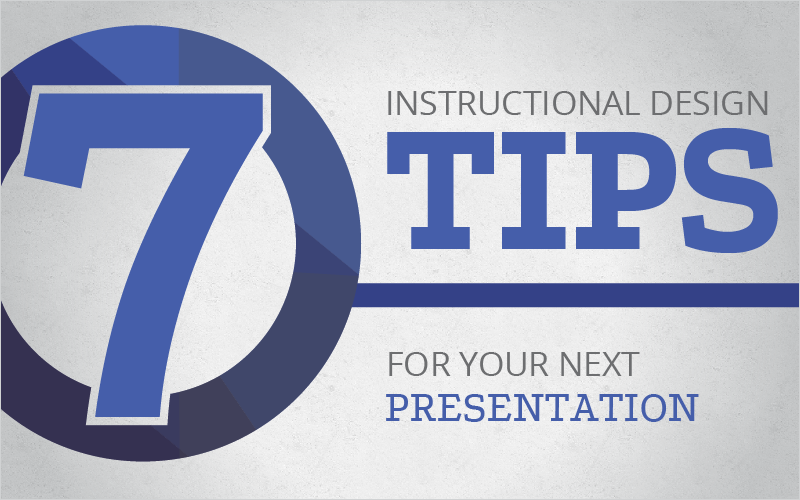
by getmygraphics | PowerPoint Tips
Presenters often go to presenters to learn how to improve the presentations that they present (so much presenting!). Presenters don’t often go to an Instructional Designer (who deals with more eLearning than presenting) to learn how to take their presentations...

by getmygraphics | PowerPoint Tips, Webinars
We all need to throw it back to simpler days once in awhile, and last Thursday was one of those days. I held a webinar on getting back to the basics of PowerPoint aimed at beginners and pre-beginners to help …

by getmygraphics | PowerPoint Graphics, PowerPoint Tips
In this month’s asset release, we have uploaded 40 new hub and spoke graphics for you to edit and bend to your will. These hub and spoke graphics are built to be simple and easy to customize. These graphics are...
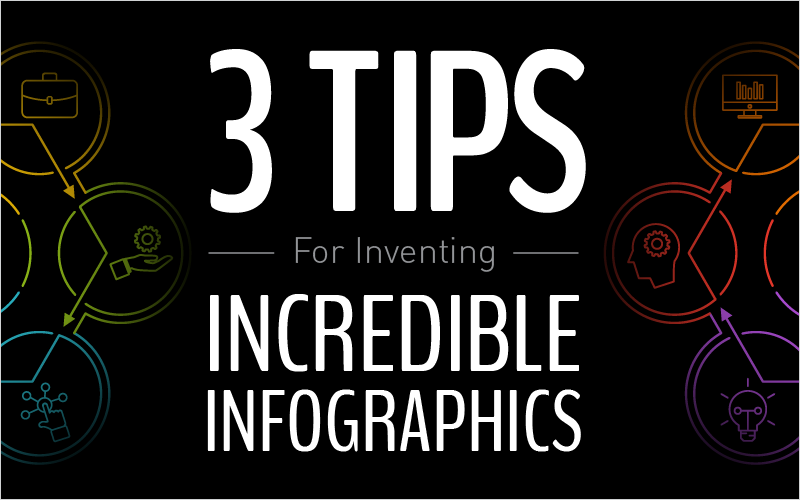
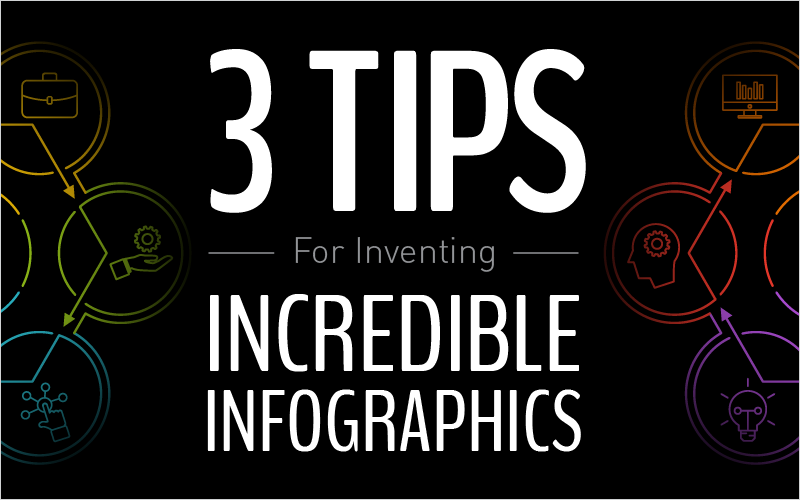

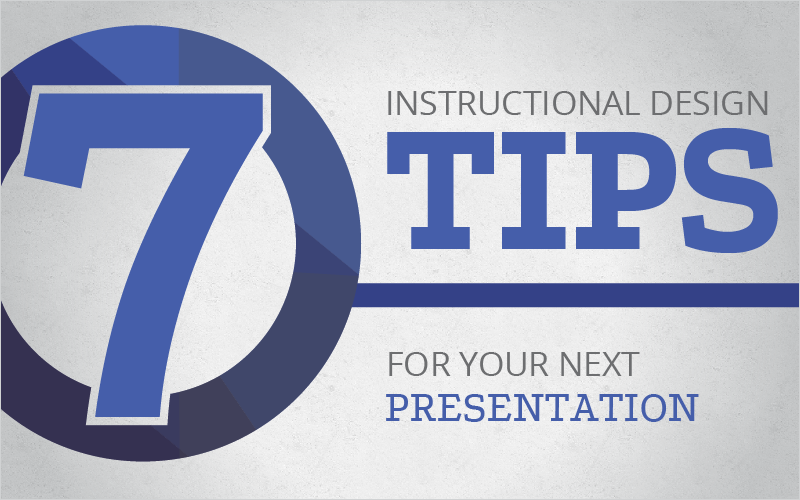



Recent Comments