A good map graphic is extremely effective at explaining geographic and location-based concepts. Our pre-made PowerPoint graphics are a handy tool in this area, as each element of the map can be manipulated to suit your needs.
These are just a few cool things you can do with our PowerPoint map graphics:
Paths and Processes
Many of these graphics allow you to draw a point-to-point path across the map. You might you these paths as an Indiana Jones-style travel indicator, or simply to imply a connection between two or more places. And they are easy to manipulate. Just drag the endpoints to your desired locations and you’re done. If you feel so inclined, you you can change the colors of the paths and endpoints, make the lines thicker and thinner, or whatever else floats your boat. This map also features little buildings that you can place across the map. Each building can be resized, recolored, re-positioned, or removed entirely. You could even add a few floors to a building if you needed.
Another fun trick to try out with the buildings is to zoom in and selectively change the color of some of the windows to a light yellow, slightly darkening the rest of the building. Now you have a night view of the building!

Call-outs
Call-outs are cards that seem to pop out of the map to give you information about a certain location. You can create as many call-outs as you like or move them to different locations. The location pins can also be moved and manipulated as needed.

Highlighting
Each nation or landmass in this map is it’s own shape. The continents have all been popped together like an international jigsaw puzzle. If you need to emphasize a certain country, just ungroup it from those around it and give it a border glow. The color of the country and its glow are both subject to your discretion.

Pop Goes the Country
What if you need to get better look at a smaller part of the map? You can easily do this with a simple copy+paste. Take your duplicate country and stretch it to a larger size, adding a border glow. In order to clue people into where you’re zooming in, use the transparent triangle from a call-out card and you’ll have a country that appears to jump off the map.

Have you found any PowerPoint hacks that bring out the awesomeness in your graphics? Share them in the comments.
These are just a few of our many PowerPoint graphics. You can find them and much, much more in our graphic library.

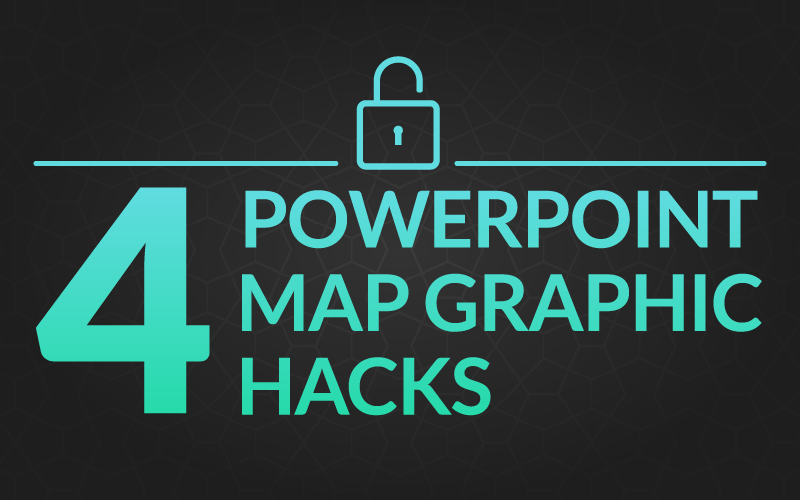
Recent Comments