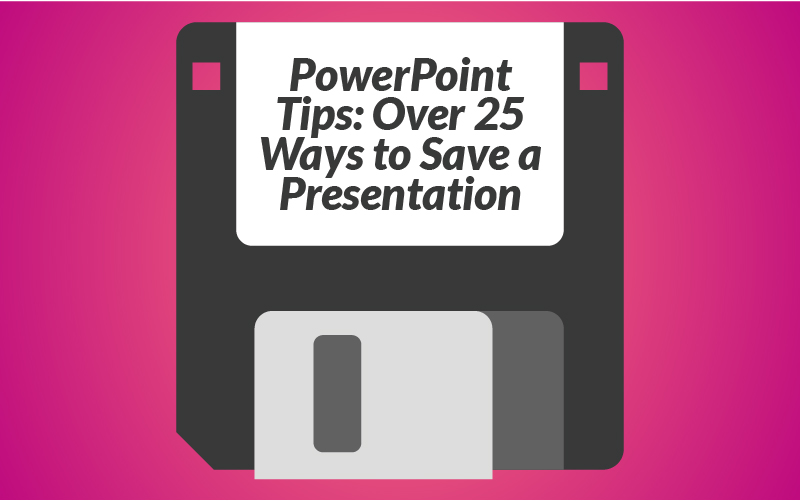
by getmygraphics | PowerPoint Tips
PowerPoint, and frankly lots of other programs, allow you to save out, export, publish, etc. in numerous ways. Many of the ways will have complete relevance to you and some of them won’t. But most of them will have perfect...
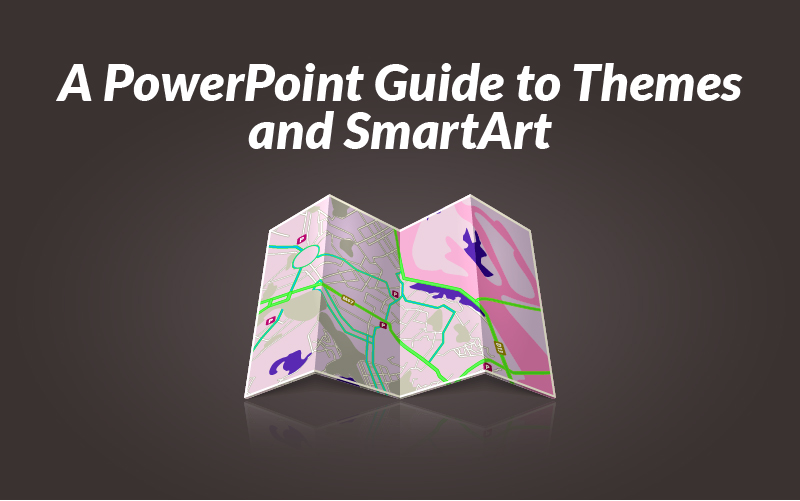
by getmygraphics | PowerPoint Tips
Microsoft, over the period of 26 years, has molded PowerPoint into perfection. They have added and refined tools that help you craft and present projects in an aesthetically appealing manner. Two of these amazing tools are Themes and SmartArt. These …

by getmygraphics | PowerPoint Tips
Fluidity and motion are two of the best ways to catch someone’s eye and hold their attention. In PowerPoint, it is necessary that you catch the attention of your users and keep it long enough to teach and test their …
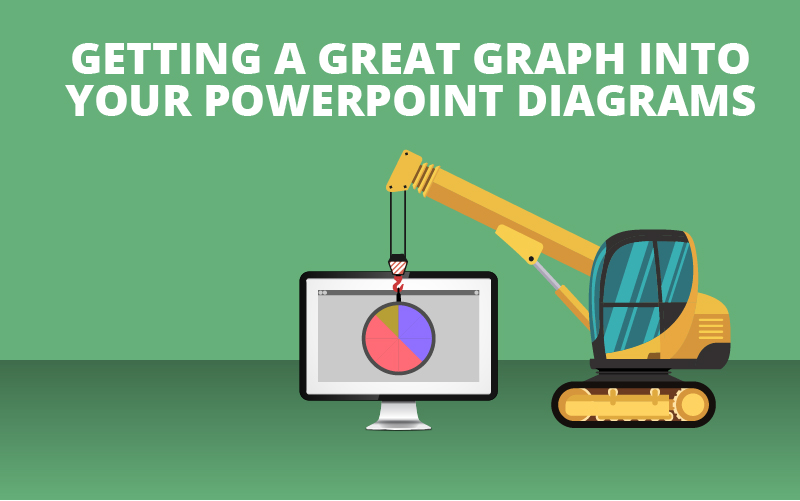
by getmygraphics | PowerPoint Tips
One of the first features you think of when discussing PowerPoint diagrams are their amazing built-in graphs. Graphs are incredibly effective at showcasing and explaining to a group of people where you stand in relation to an aspect of the …
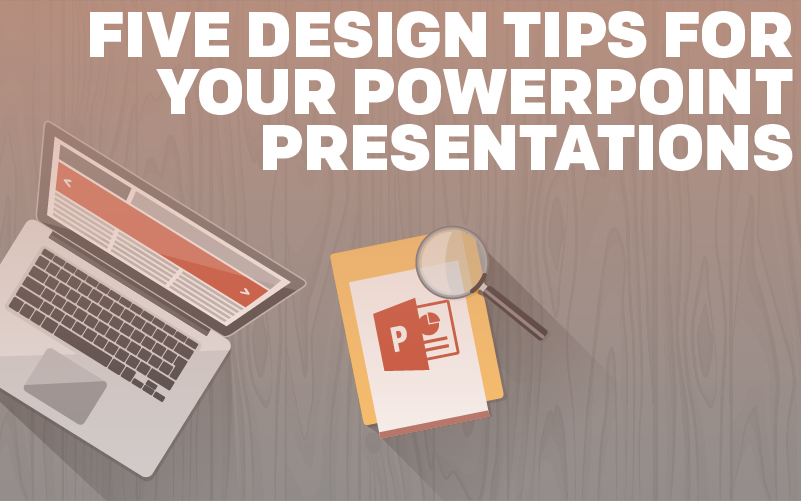
by getmygraphics | PowerPoint Tips
PowerPoint is a visual medium that is perfect for presentations. Unfortunately, it tends to encounter the most common problem in the design world – user error. While grasping how to put together a presentation is easy, learning how to make …
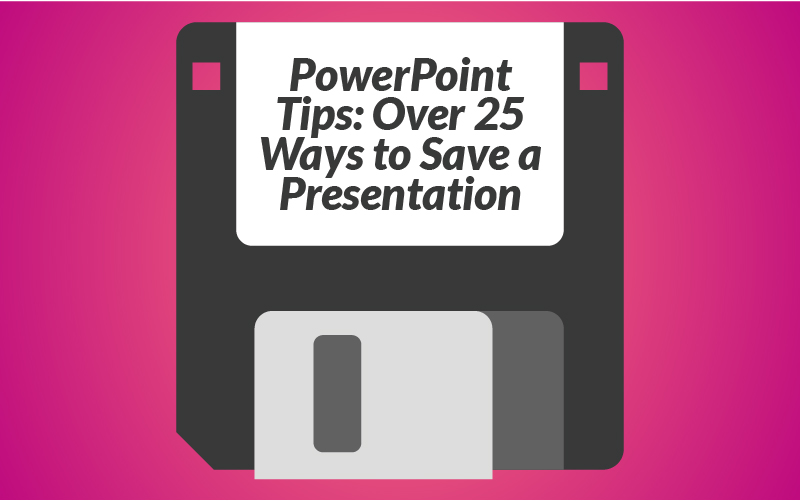
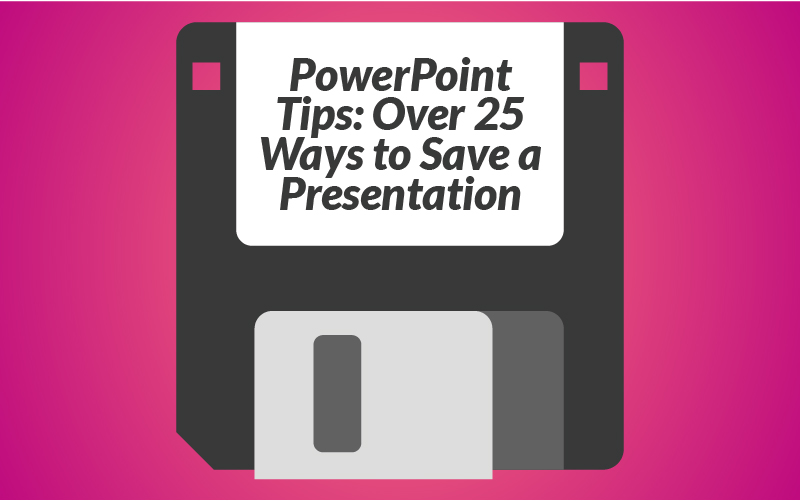
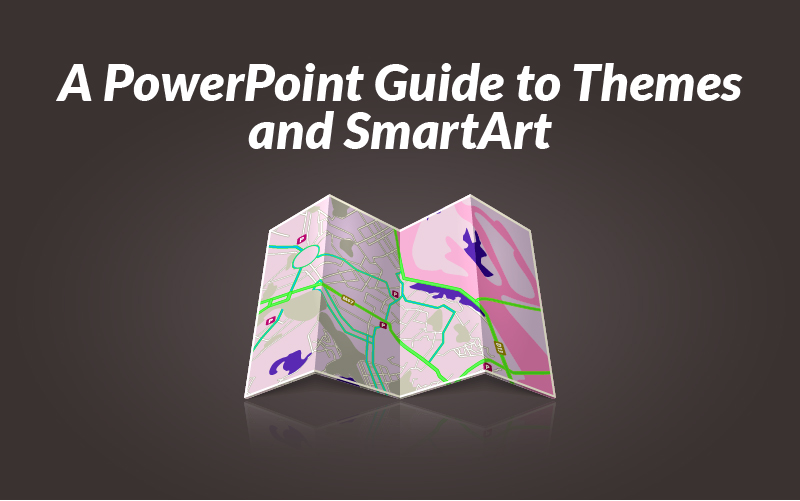

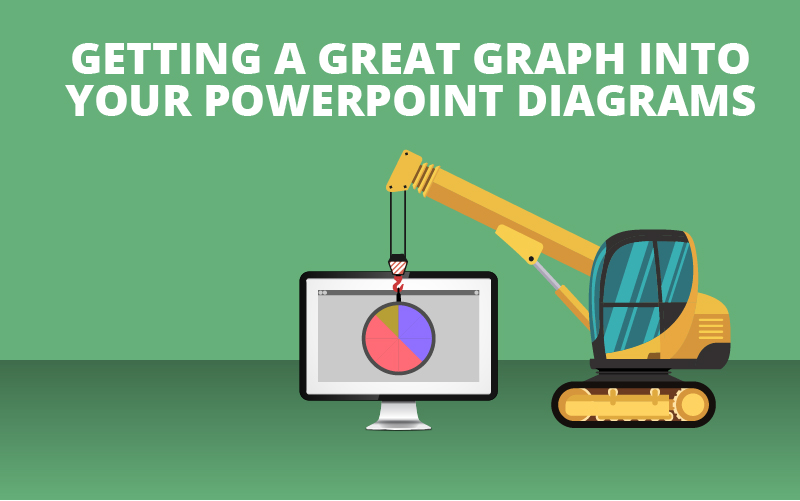
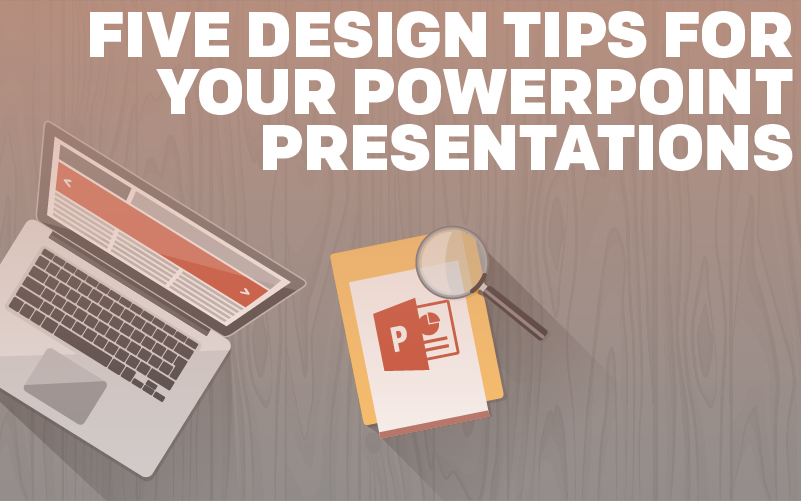

Recent Comments