Potential clients have fractured attention spans. Your target audience wants to quickly understand your solution and know why they should use your product or buy into your solution. Your goal is to make it as easy as possible for your audience to choose you and your company. (I’m sure you can see the advantages of making your audience happy, right?)
An easy, effective trick to highlight your benefits and discriminators AND advertise your service/product as the best, smartest, and easiest choice is to use icons and symbols.
Icons and symbols break up the monotony of page after page of text in a proposal, quickly highlights your features in a PowerPoint presentation, and can make your benefits standout in marketing pieces.
An icon is defined as a representational graphic element that is visually analogous with an action, concept, or entity. A symbol is a representational graphic element that has alearned meaning or accepted connotation for an action, concept, or entity.
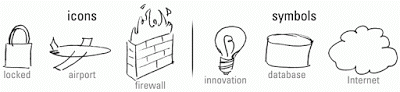
You can use any image to represent any action, concept, or entity as long as it islogically relevant. Use your insight into your target audience to establish relevancy. (Stylistically, you can make your icons and symbols as high-end or simple as needed for your audience.)
With this in mind, be sure to choose imagery that is logically relevant to “benefits” and “discriminators” while being congruent with your company, your client, or the subject matter. (For example, use a lock for IT security and a safe for financial security. Whatever you choose, make sure your icons and symbols remain consistent throughout your proposal, presentation, and marketing materials [i.e., website, brochures, advertisements].)
 I highly recommend labeling your icons and symbols directly to avoid confusion (as shown in the symbols to the left). Labeling ensures clarity and clarity helps ensure success.
I highly recommend labeling your icons and symbols directly to avoid confusion (as shown in the symbols to the left). Labeling ensures clarity and clarity helps ensure success.
If you are page constrained for a proposal or slide limited for a presentation, another approach is to eliminate labeling and simply use legends early in your proposal or presentation—in context—to communicate whether your content is a benefit or discriminator. The following is an example of a discriminator symbol used without a legend.
In the end, it is your decision whether or not to use labels or legends; however, apply your understanding of your future client to determine the right approach. Your goal is to make it as easy as possible for your target audience to choose you.

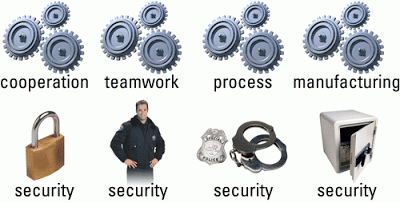
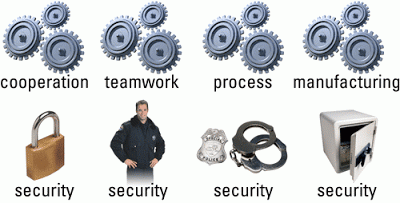

Recent Comments