A Master slide is a simple way to unify the aesthetic of your PowerPoint presentations. A PowerPoint user who knows their master slides can go a long way. A master slide is essentially a template. When you prepare ahead of time and stockpile slide designs, you’ll have a kitty of ready-made art to choose from, making your presentation layout a cinch for a myriad of reasons.
Consistent Layout – Text boxes and images should always be in the same spot. Presentations tend to look much more clean and professional when the style stays similar throughout.
Easy to Share –When you’re working with a team, it’s essential that everyone be on the same page and have the same tools to work with. When everyone has a master slide, there’s no need to worry about differing design tastes.
It’s Fast – There’s no need to reinvent the wheel each time you create a new slide. The design choices have already been made, you just have to fill in the blanks.
Reusable –Any changes you make to the design elements of a master slide will be universally applied to all slides based on that template. Now you can easily change fonts, reposition text, swap out colors, and much more.
Here are some examples of good master slides in action.






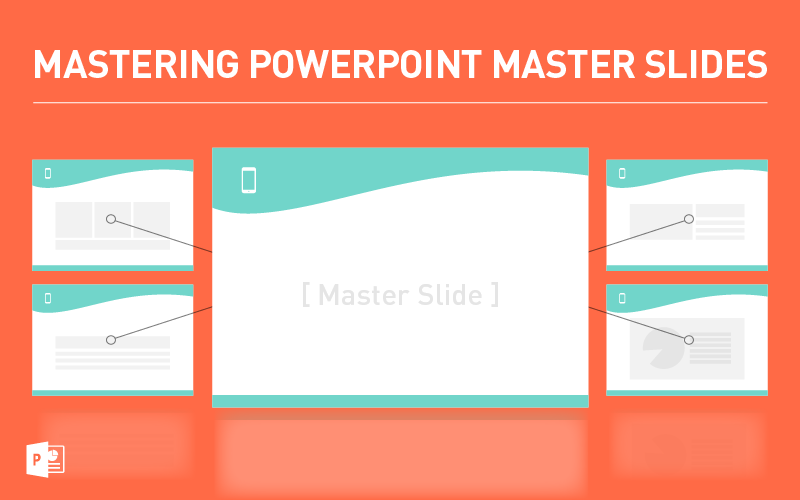
Recent Comments