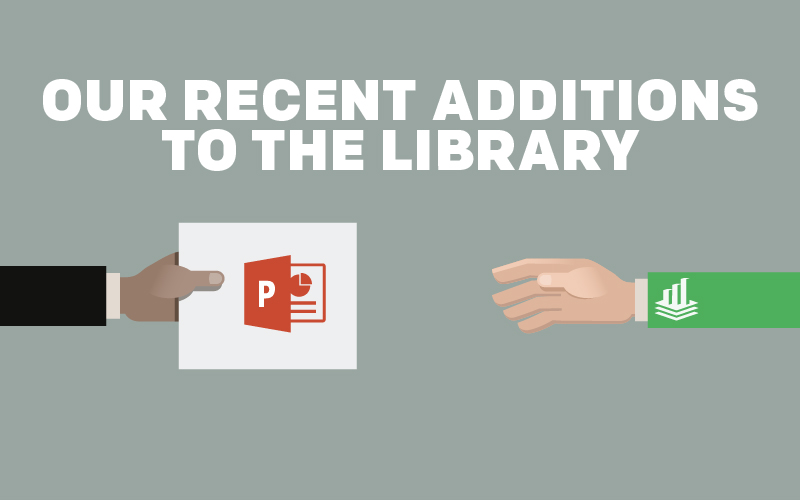
by Thomas Reyes-Cairo | PowerPoint Graphics
Over the past couple months, we’ve gone on a graphic-adding binge here at Get My Graphics. All told we’ve created over 40 new PowerPoint graphics. Take a look at some of the highlights we’ve been working on, as well as …
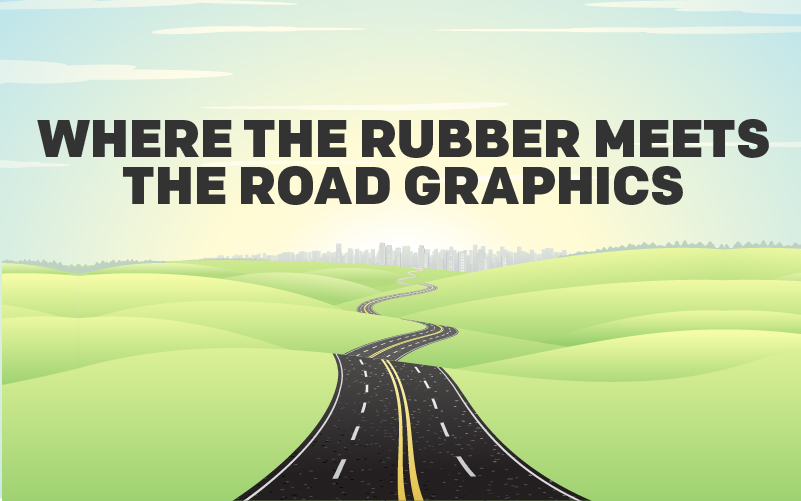
by Thomas Reyes-Cairo | PowerPoint Graphics
Roads are an ancient invention and are therefore deeply entrenched in our culture. One could even argue that without roads we wouldn’t have a culture, but perhaps that’s a story for another time. Whether it’s literal or metaphorical, a road...
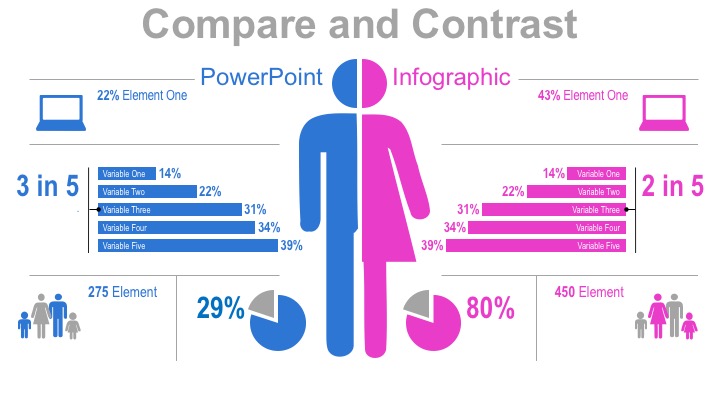
by Thomas Reyes-Cairo | PowerPoint Graphics
If you have two similar data sets, this PowerPoint graphic makes for an excellent side-by-side comparison. Every piece of the template–words, shapes, and all–can be manipulated at your will. Shapes Each of these gold-colored shapes is changeable. You can...
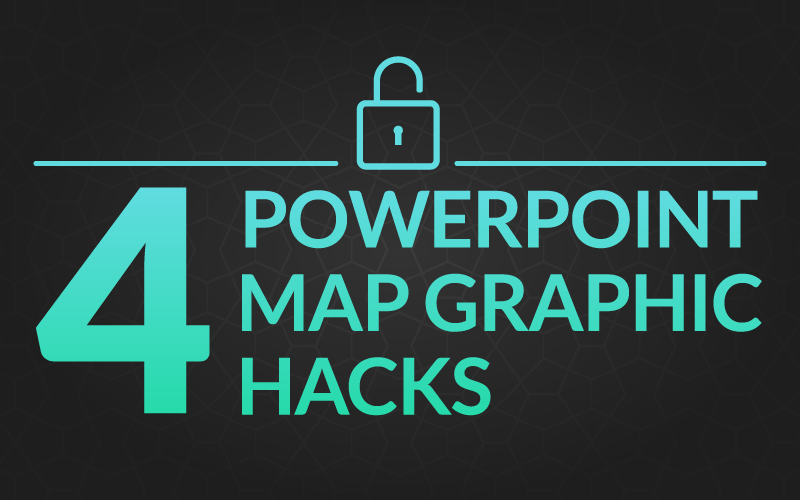
by Thomas Reyes-Cairo | PowerPoint Graphics, PowerPoint Tips
A good map graphic is extremely effective at explaining geographic and location-based concepts. Our pre-made PowerPoint graphics are a handy tool in this area, as each element of the map can be manipulated to suit your needs. These are just...
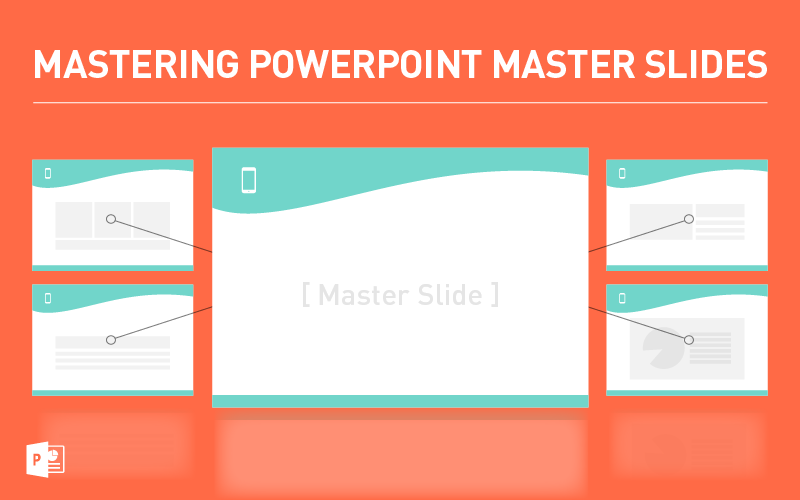
by Thomas Reyes-Cairo | PowerPoint Tips
A Master slide is a simple way to unify the aesthetic of your PowerPoint presentations. A PowerPoint user who knows their master slides can go a long way. A master slide is essentially a template. When you prepare ahead of …
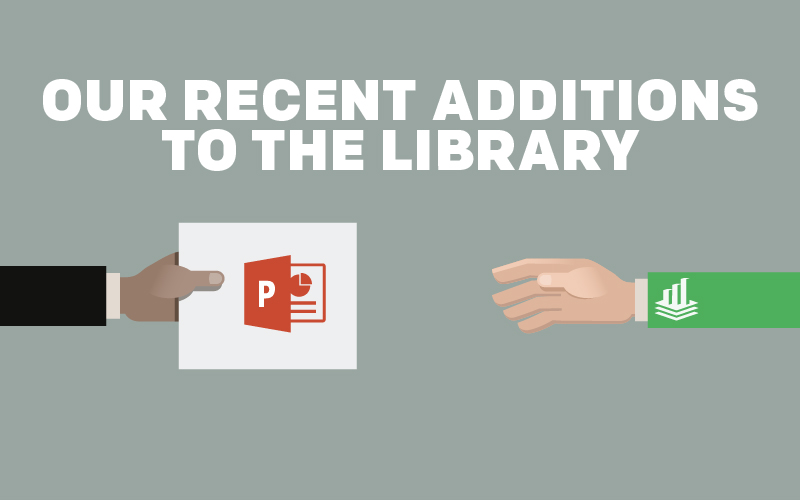
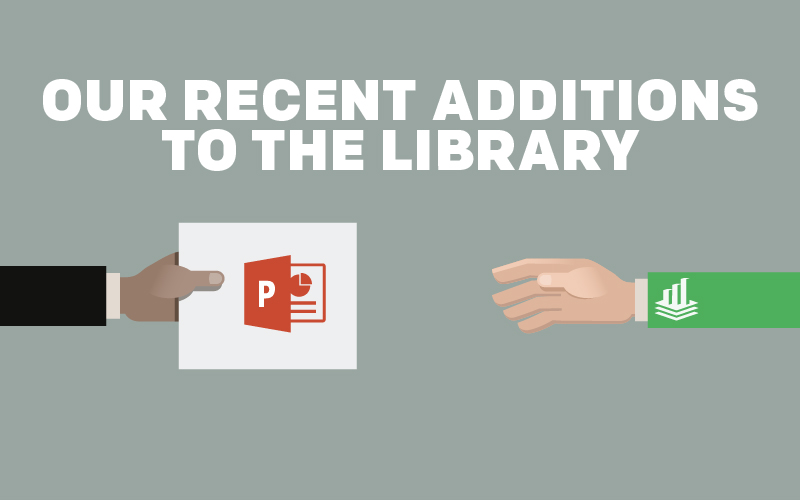
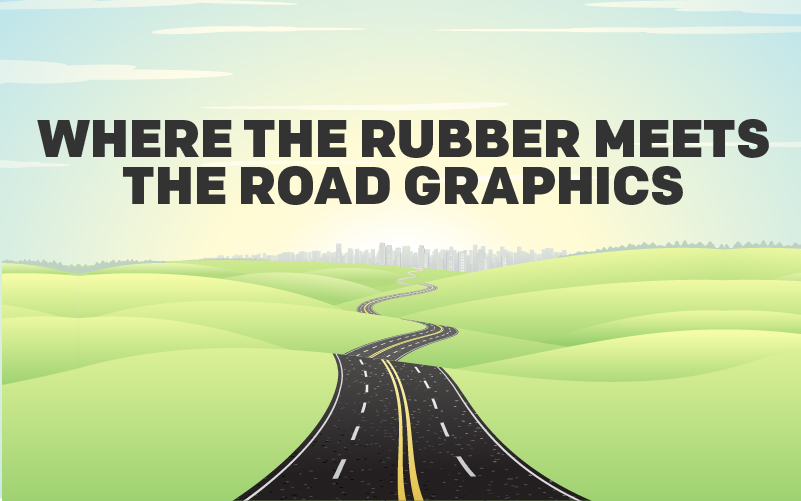
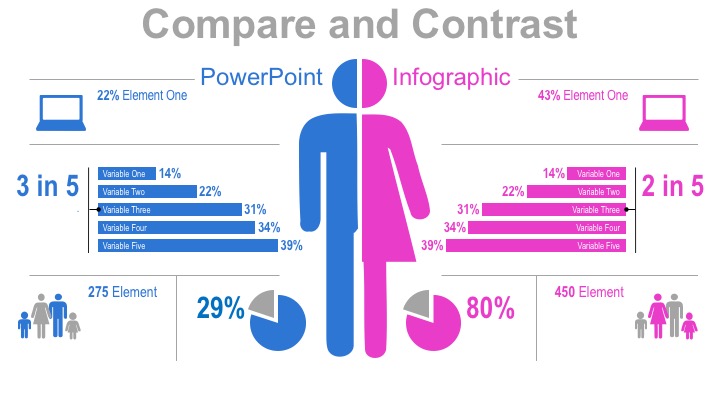
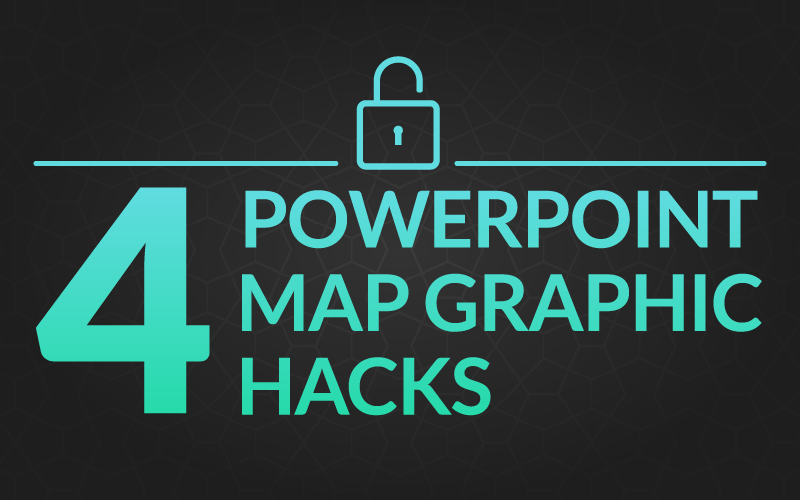
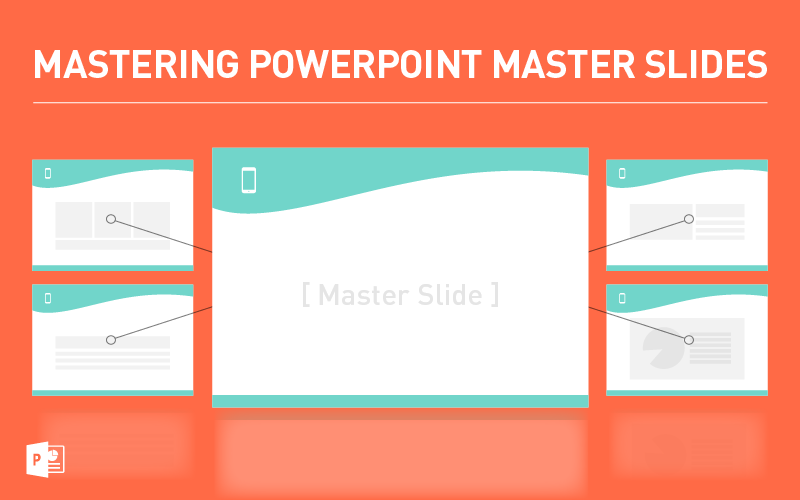

Recent Comments