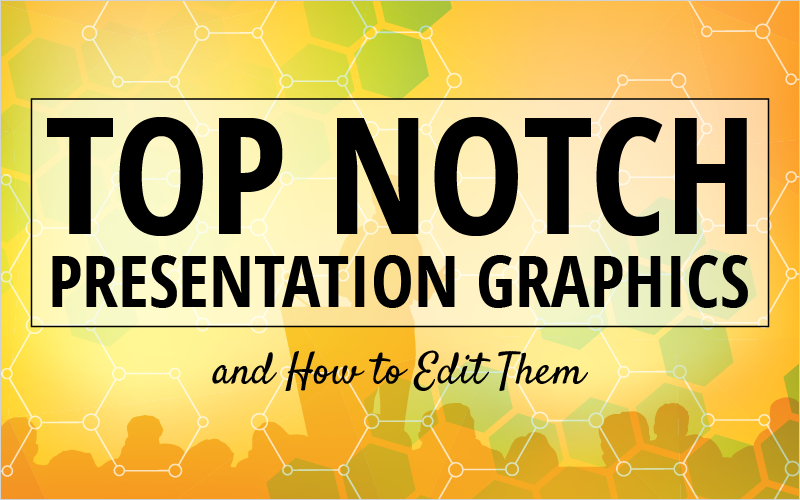
by getmygraphics | PowerPoint Graphics, PowerPoint Tips, Stock Images
To put together a top notch presentation, you need to pull in top notch assets. It is hard to create awesome presentation graphics with mediocre charts, stock images, infographics, and so on. GetMyGraphics has all three of these types of...
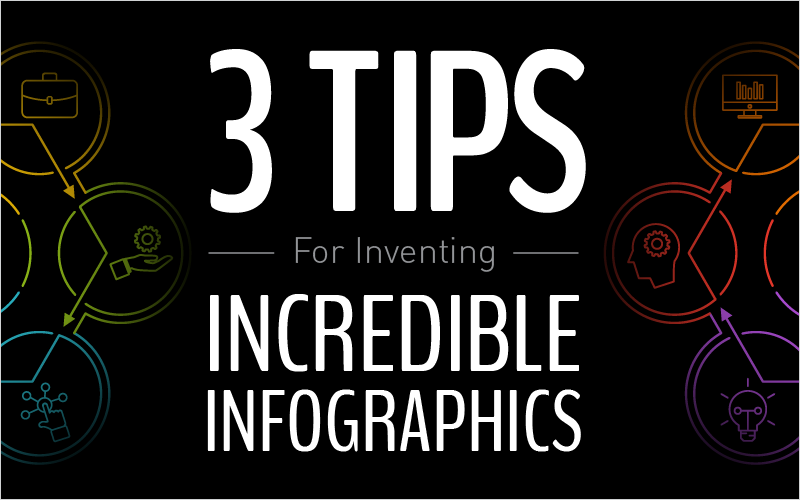
by Mike Parkinson | PowerPoint Graphics, PowerPoint Tips
I surveyed educational professionals about their biggest challenges when including infographics in their learning materials. Know-how was typically their top answer. So to help my fellow educational professionals, I have compiled three tips that kickstart the...

by getmygraphics | PowerPoint Graphics, PowerPoint Tips
In this month’s asset release, we have uploaded 40 new hub and spoke graphics for you to edit and bend to your will. These hub and spoke graphics are built to be simple and easy to customize. These graphics are...
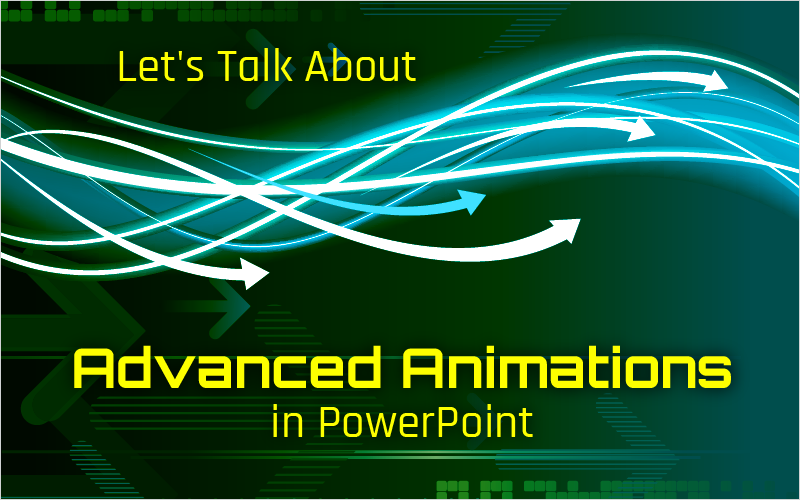
by getmygraphics | PowerPoint Graphics, PowerPoint Tips
There are two distinct classes of presentation makers who create animations in PowerPoint: basic, and advanced. You can choose to add a simple transition to a slide and a mediocre pulse animation on an object, or you can spice up...

by getmygraphics | PowerPoint Graphics
Making an intriguing, content filled presentation is tough, especially when dollar bills and hard deadlines are involved. But with these 10 most downloaded graphics, your job just got a whole lot easier. Let me introduce you to the 10 Best...
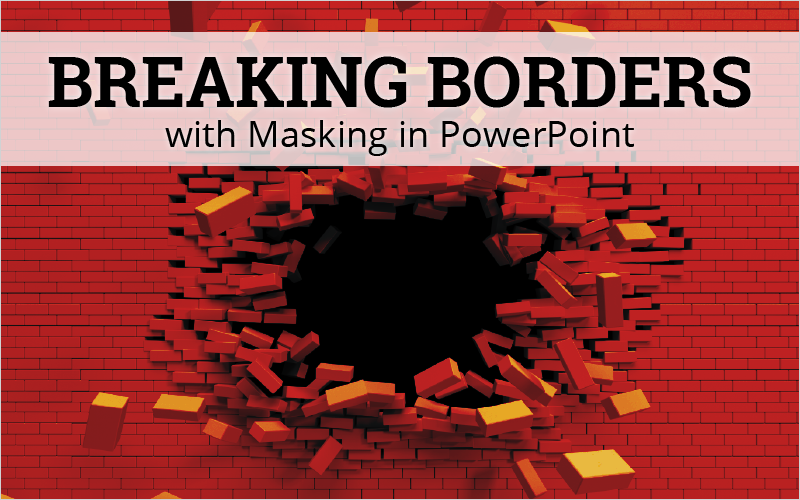
by getmygraphics | PowerPoint Graphics, PowerPoint Tips, Uncategorized
PowerPoint is known for being the “go to” platform for creating awesome presentations. And most of their user base uses it for that reason and that reason alone. But what you didn’t know is that PowerPoint can be a powerful...
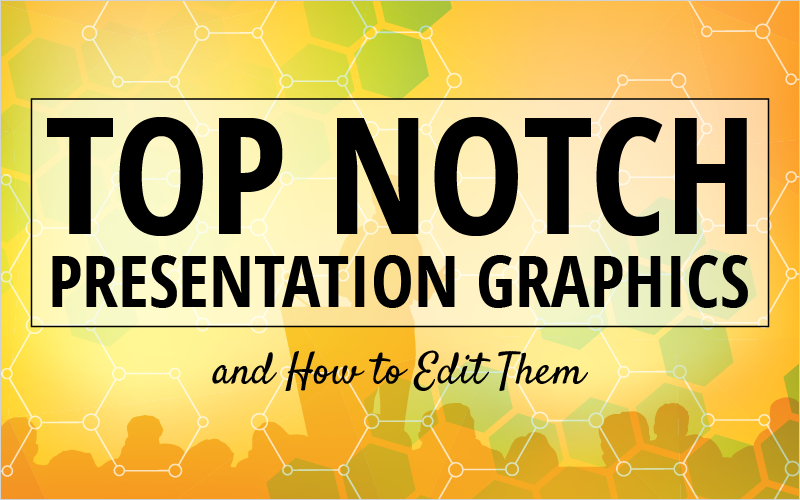
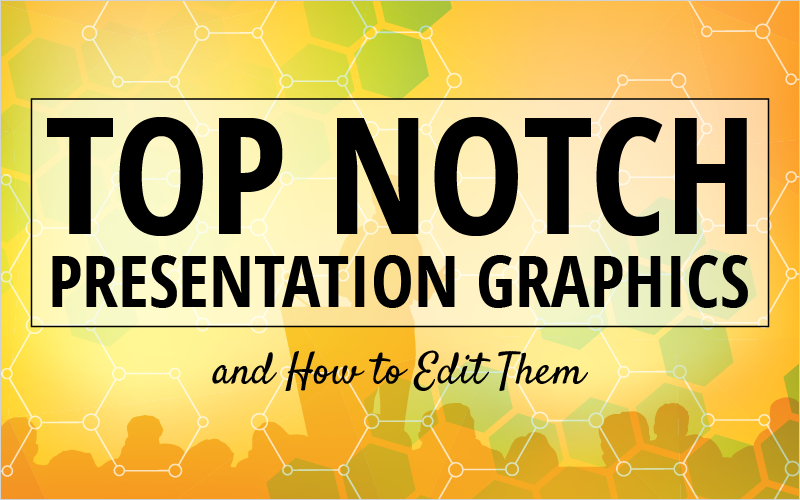
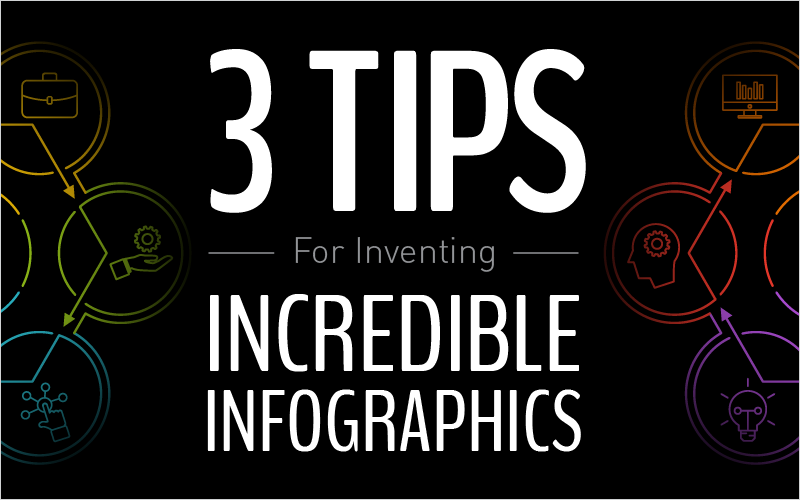

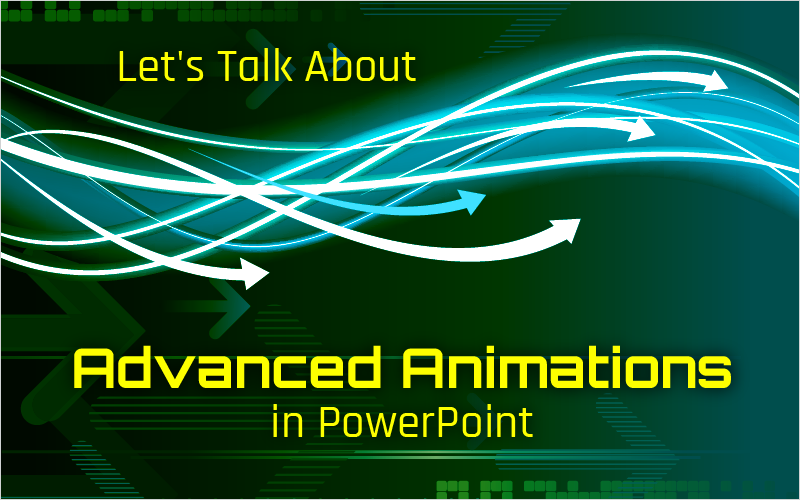

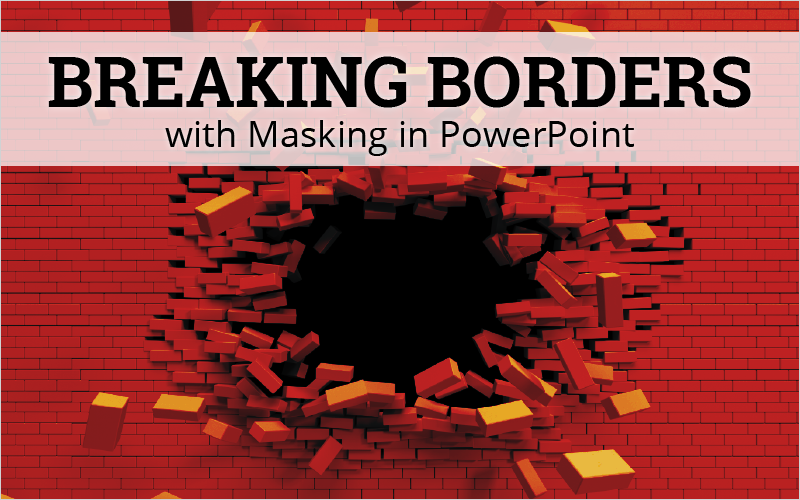

Recent Comments