
by Stephanie Ivec | PowerPoint Graphics, PowerPoint Tips
We’ve all been there. Attended a conference session full of great info and tips, but the visuals, oh the visuals. It’s annoying at a minimum, and soul-sucking at its worst. And imagine being the person giving that presentation! Luckily, that...

by Stephanie Ivec | PowerPoint Graphics, PowerPoint Tips
You’re probably giving a lot more virtual presentations these days. Whether you’re trying to engage college students or workers, online presentations require a little extra planning and design to make them engaging. We’re here to help, with new PowerPoint template...

by Stephanie Ivec | PowerPoint Graphics, PowerPoint Tips
Have you ever been sitting in the back of a conference room and unable to read a presentation because the text color was too light or the text was blending into the background? Frustrating, right? An important part of creating...

by Stephanie Ivec | PowerPoint Graphics, PowerPoint Tips
PowerPoint is such a robust tool. You can create amazing-looking presentations and even interactive, branching scenarios. While in the typical presentation mode you can only click forward and back, there’s actually a way to let the viewer jump around from...
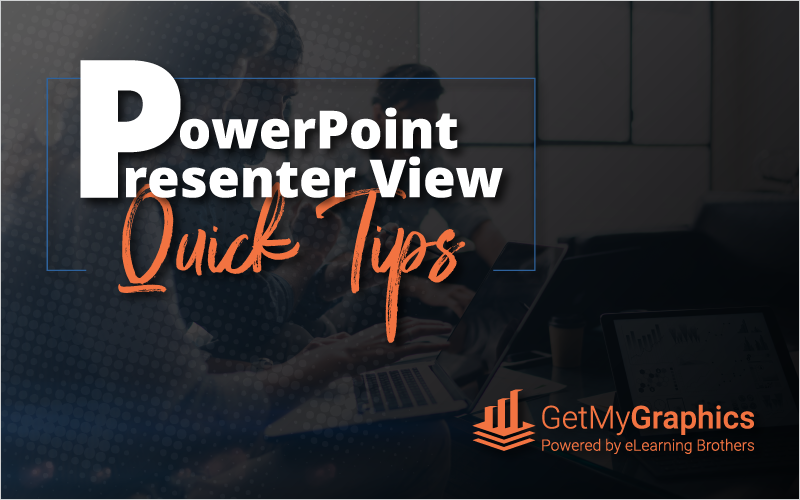
by Stephanie Ivec | PowerPoint Graphics, PowerPoint Tips
Are you giving an important presentation soon? You need to try using Presenter View in Microsoft PowerPoint! Presenter View lets you view your presentation with your speaker notes on one computer (your laptop, for example), while the audience views the...
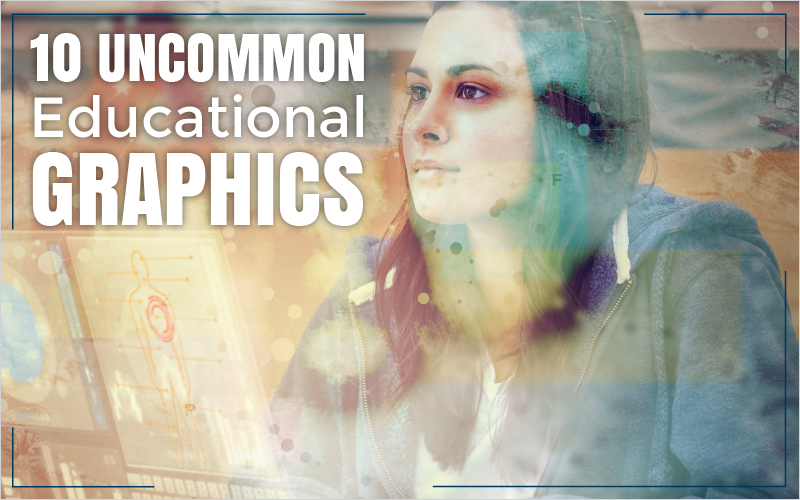
by Mike Parkinson | PowerPoint Graphics, PowerPoint Tips
Research supports that visuals improves understanding, recollection and adoption. Many educators use stock photos and easily accessible educational graphics and infographic elements such as puzzles, bar charts, and flow charts. Don’t stop there. There is a sea of...





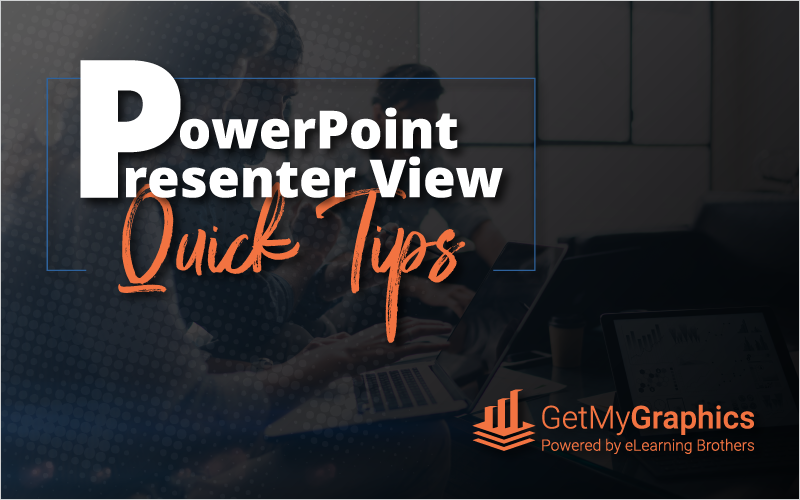
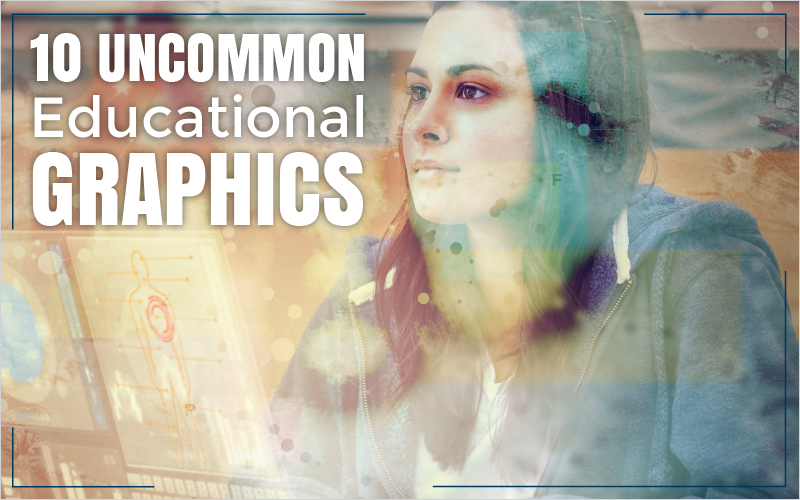

Recent Comments