
by getmygraphics | PowerPoint Tips
Whether creating a PowerPoint to be displayed to a board of executives or a group of kids in a high school history class, most of your attention is put on the content of the PowerPoint presentation. This isn’t bad, but …
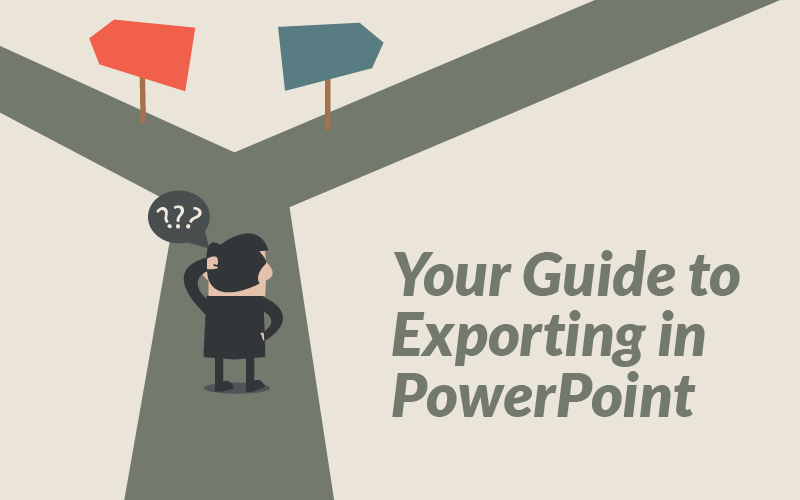
by getmygraphics | PowerPoint Tips
PowerPoint is a flexible tool that allows for versatility in exporting and publishing your content. Most people settle with the normal format and style of exporting their projects (which is simply saving their projects as a .pptx). But PowerPoint offers...
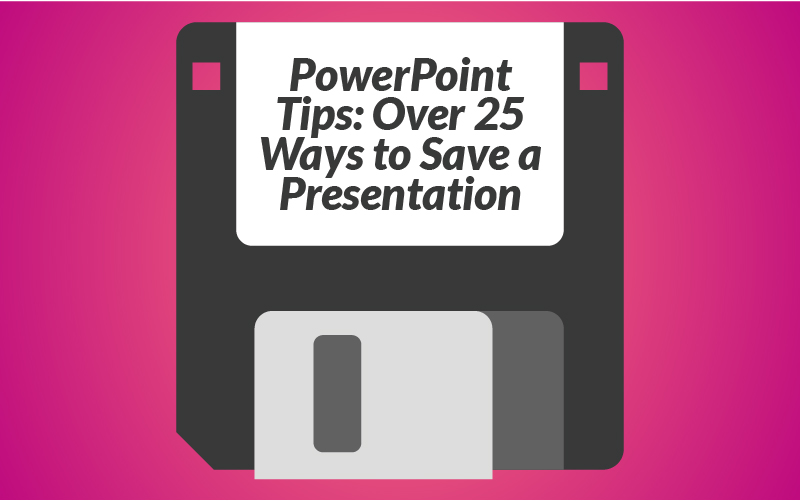
by getmygraphics | PowerPoint Tips
PowerPoint, and frankly lots of other programs, allow you to save out, export, publish, etc. in numerous ways. Many of the ways will have complete relevance to you and some of them won’t. But most of them will have perfect...
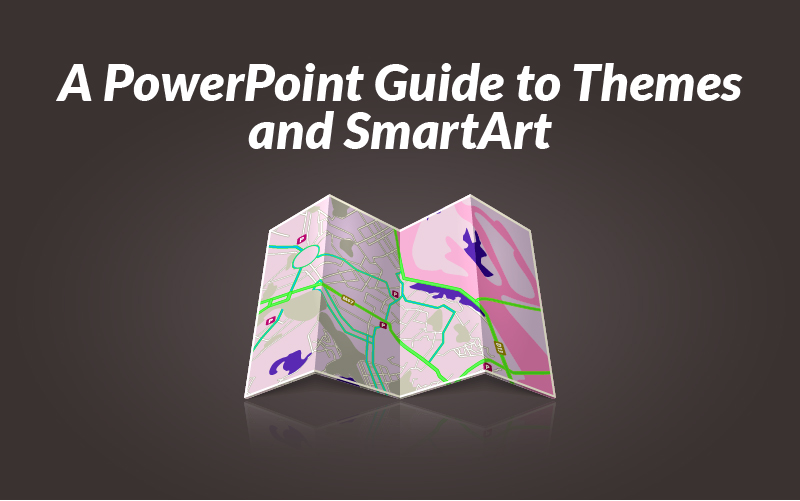
by getmygraphics | PowerPoint Tips
Microsoft, over the period of 26 years, has molded PowerPoint into perfection. They have added and refined tools that help you craft and present projects in an aesthetically appealing manner. Two of these amazing tools are Themes and SmartArt. These …

by getmygraphics | PowerPoint Tips
Fluidity and motion are two of the best ways to catch someone’s eye and hold their attention. In PowerPoint, it is necessary that you catch the attention of your users and keep it long enough to teach and test their …
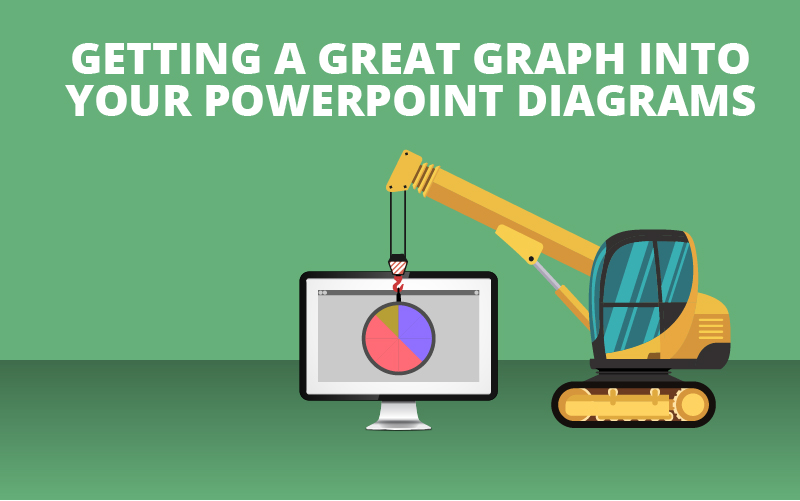
by getmygraphics | PowerPoint Tips
One of the first features you think of when discussing PowerPoint diagrams are their amazing built-in graphs. Graphs are incredibly effective at showcasing and explaining to a group of people where you stand in relation to an aspect of the …


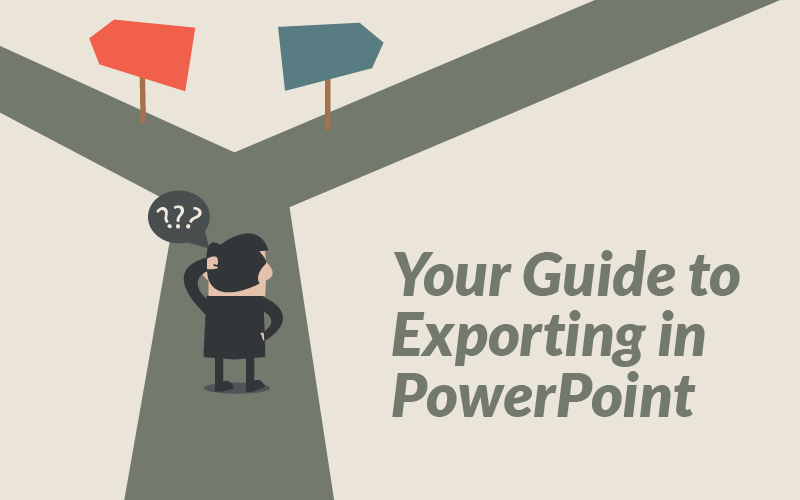
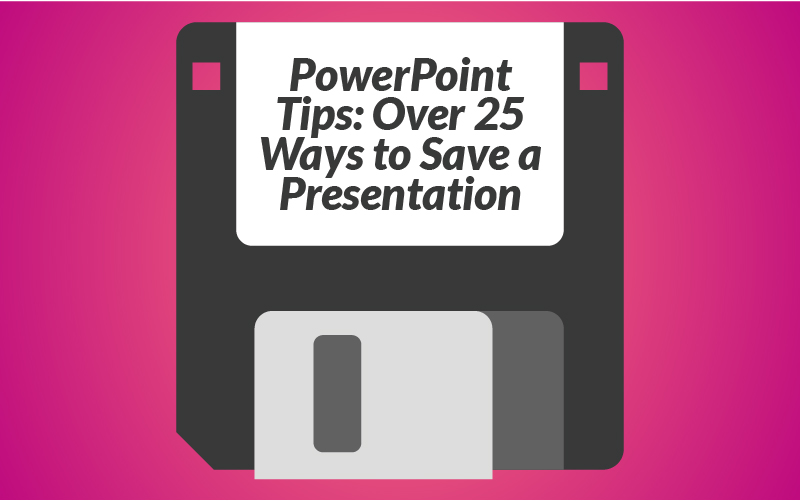
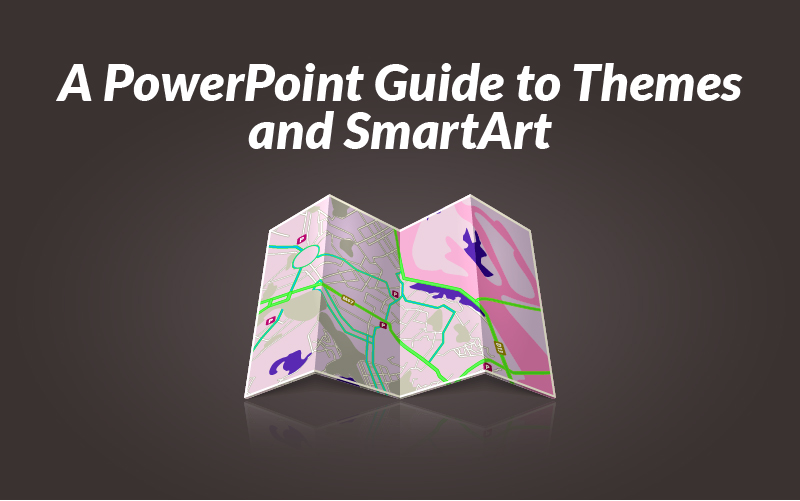

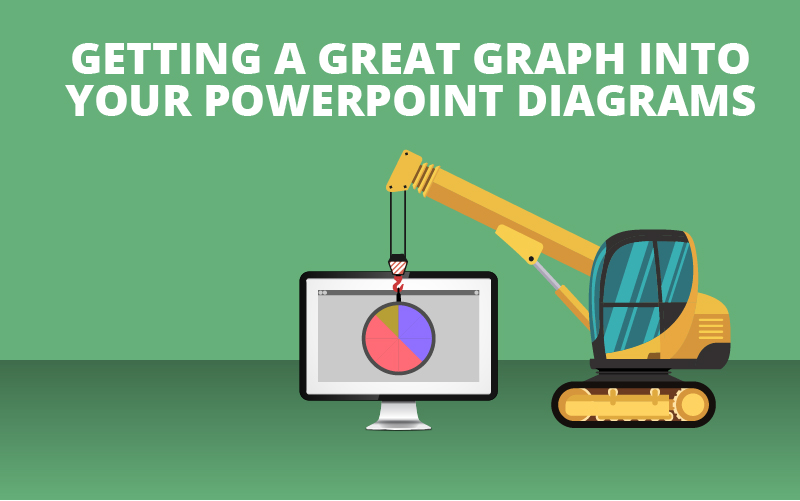

Recent Comments