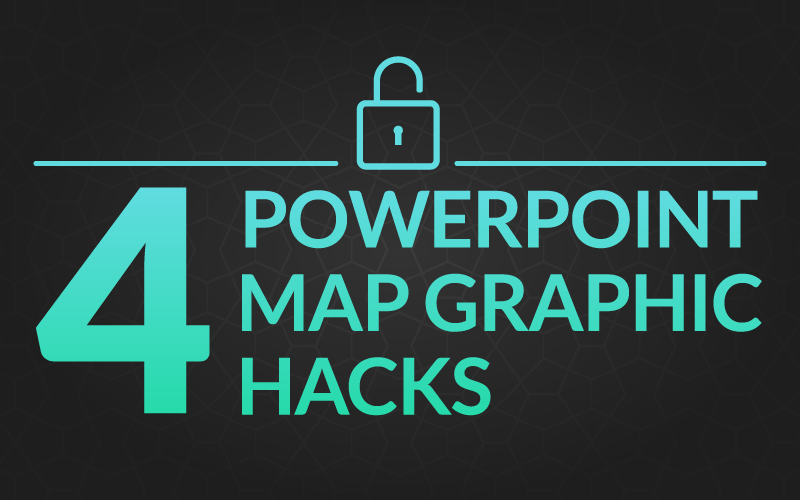
by Thomas Reyes-Cairo | PowerPoint Graphics, PowerPoint Tips
A good map graphic is extremely effective at explaining geographic and location-based concepts. Our pre-made PowerPoint graphics are a handy tool in this area, as each element of the map can be manipulated to suit your needs. These are just...
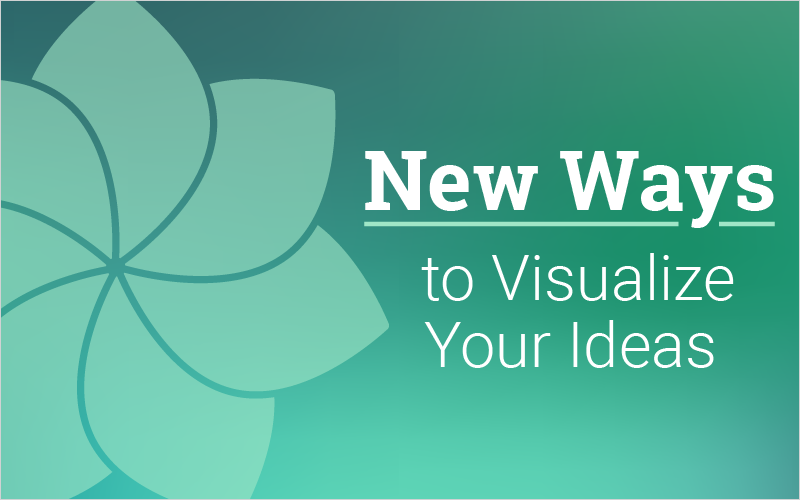
by getmygraphics | PowerPoint Graphics
When you download a template or a slide deck from a third party source, you always have the urge and desire to tweak the graphic to fit your specifications. Whether it be a branding issue, or simply to give a …

by getmygraphics | PowerPoint Graphics
Get My Graphic has new editable stair and waterfall graphics available for download. Stair PowerPoint Graphics Stair graphics show steps in a process. Use this graphic type as a metaphor for progress. When combined with a world map, a stair...
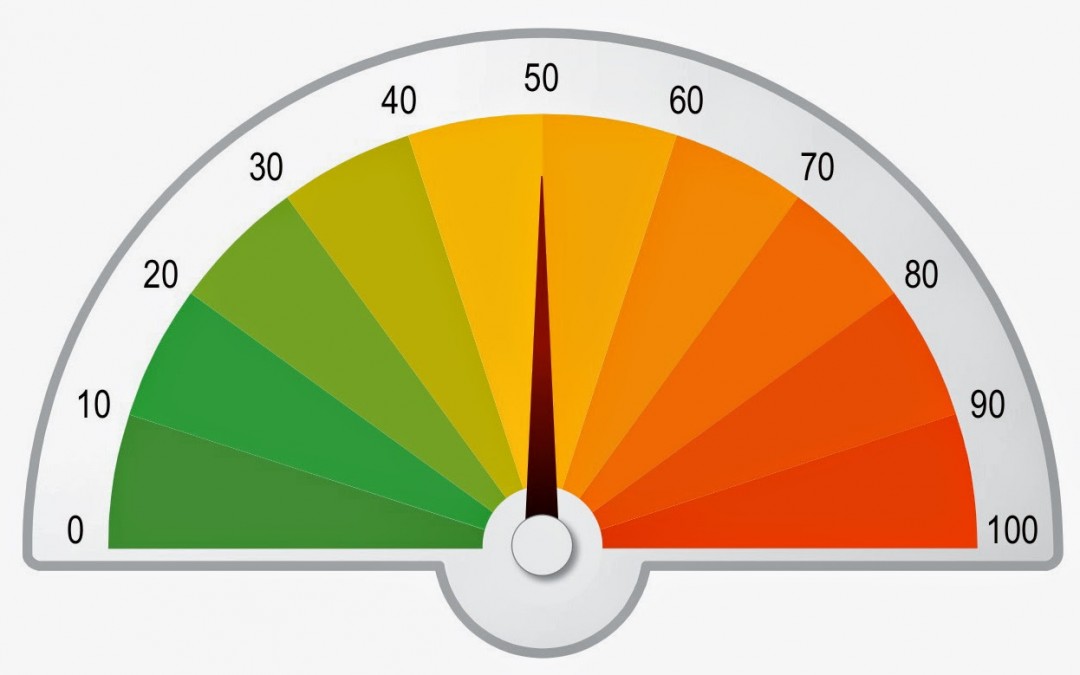
by getmygraphics | PowerPoint Graphics
We are close to reaching our 10,000 graphic mark at Get My Graphic. Below is a sampling of graphics added this month and how you can use them in your presentations. PowerPoint Gauge Graphics Use the new gauge graphics instead...
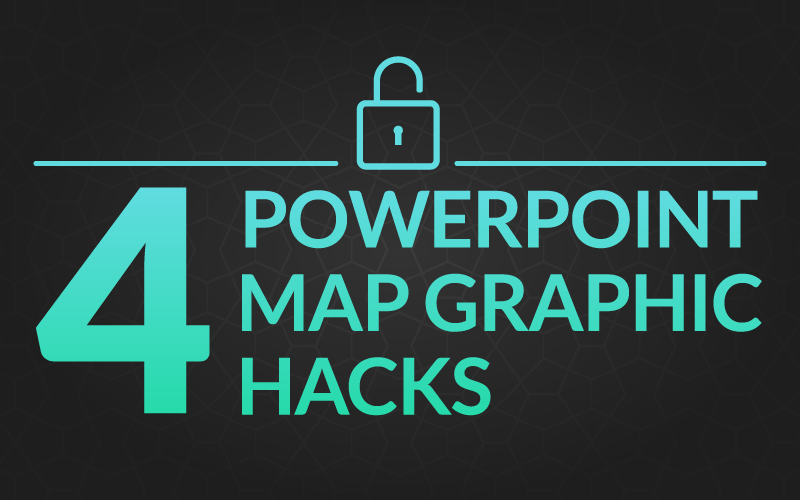
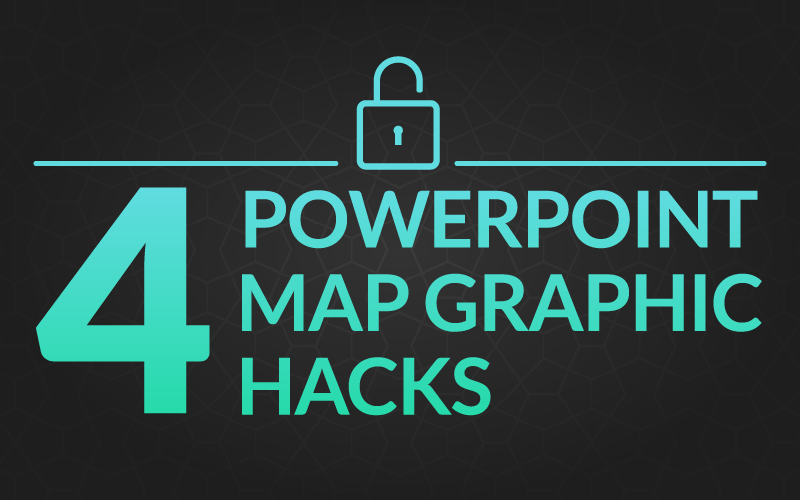
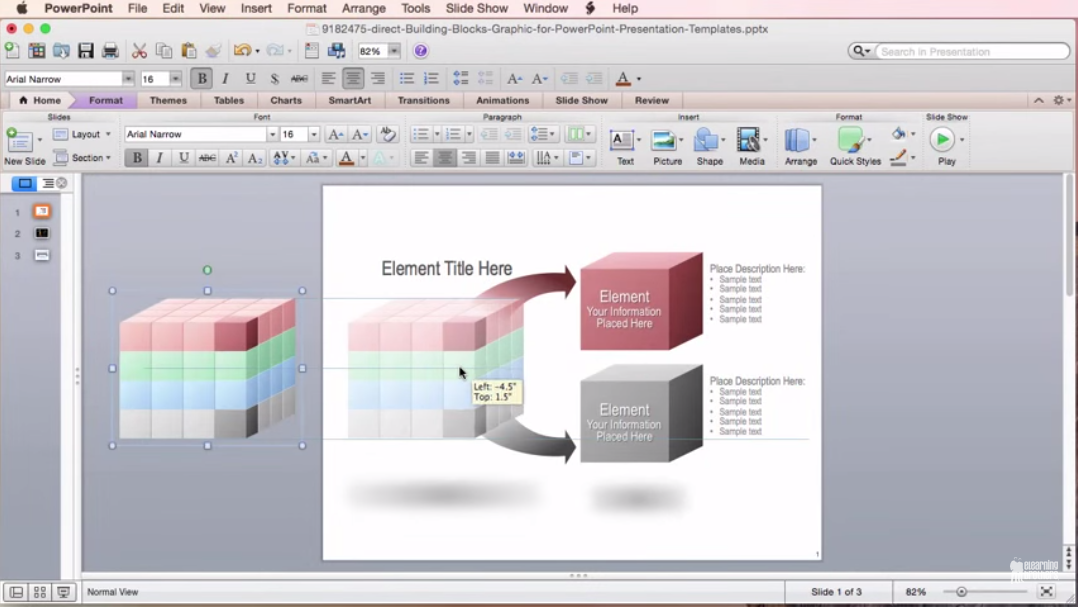
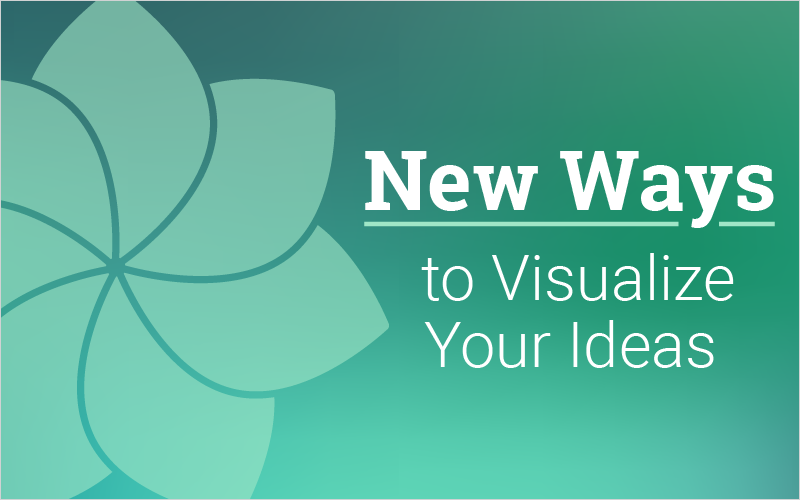

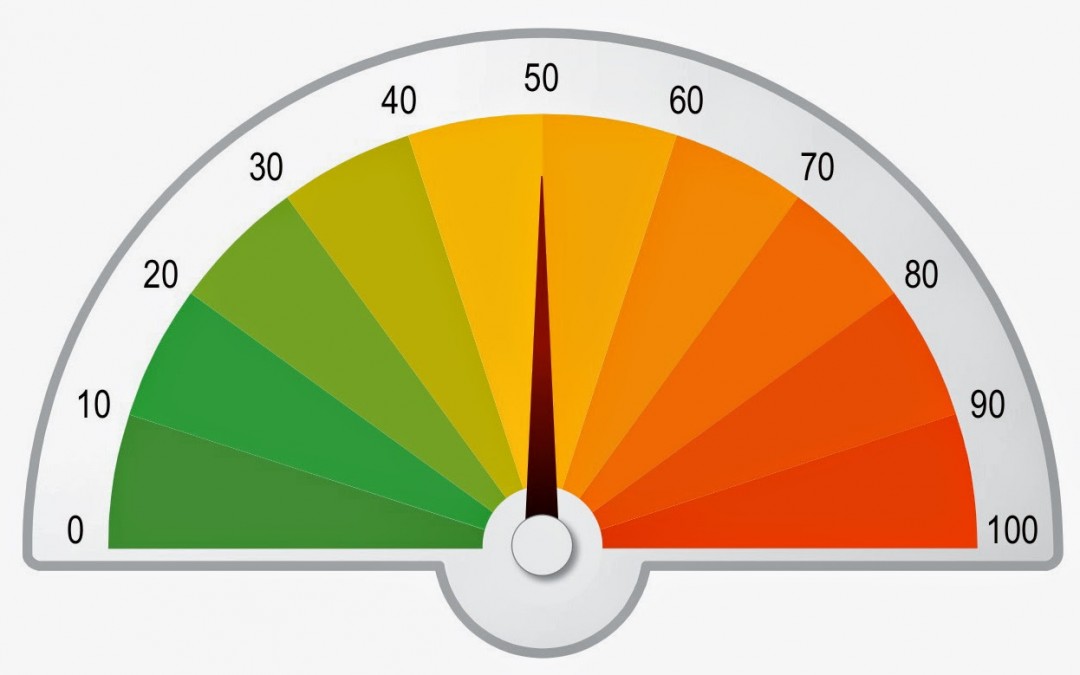
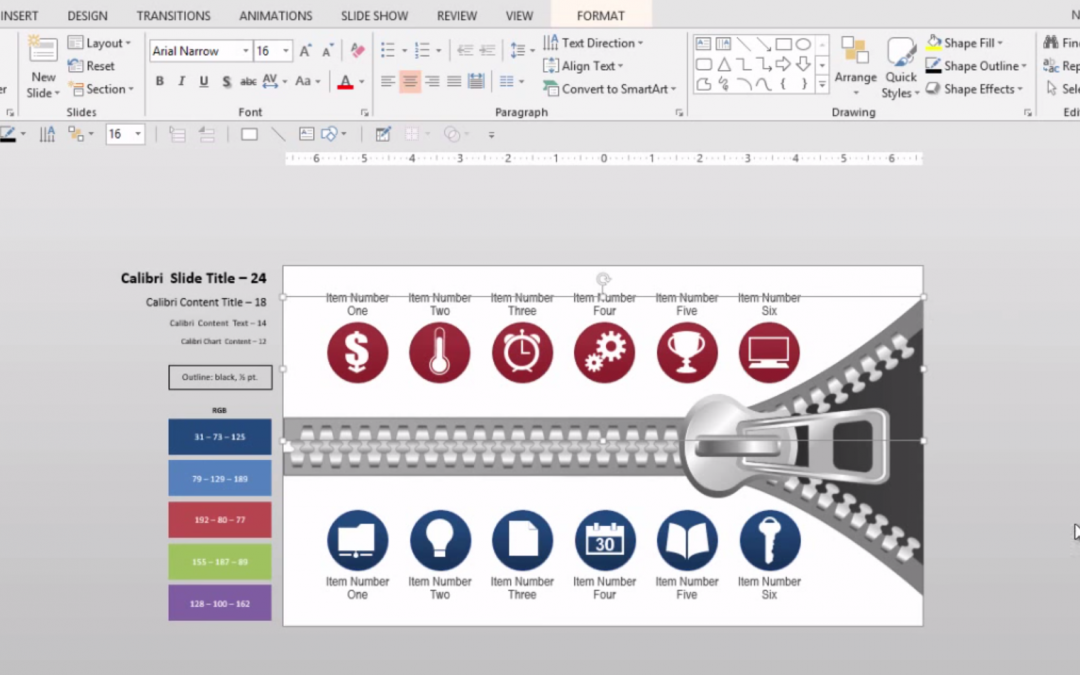

Recent Comments